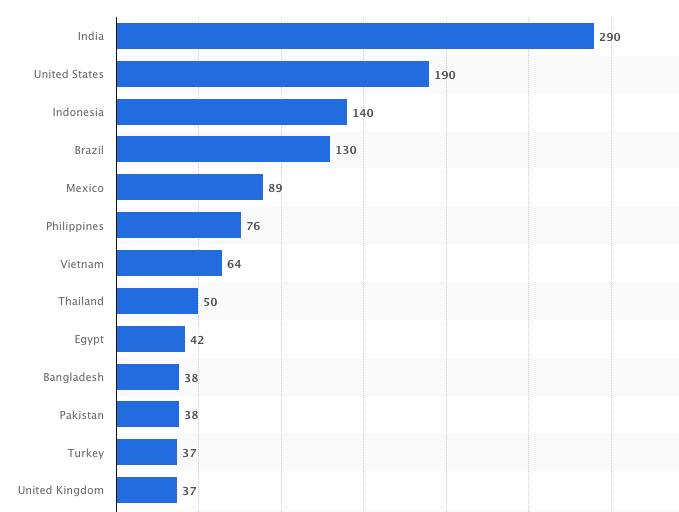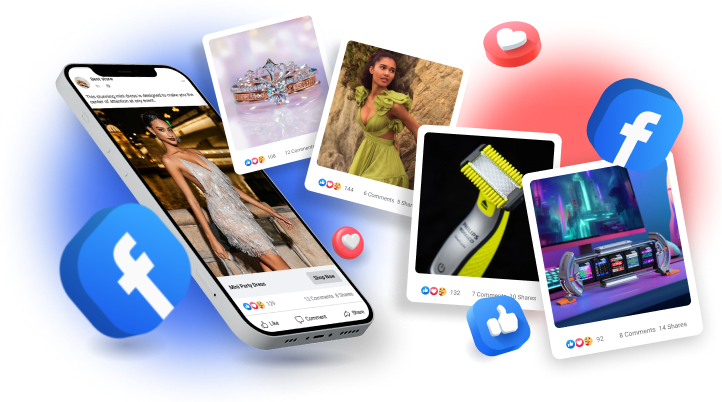Facebook Promotion Guidelines for Your Online Store: You Ask, We Answer
These Facebook promotion guidelines are highly valuable for online store owners: with these tips, you can launch an affordable and efficient promotional campaign for your business!
Quite commonly, our support team gets questions about such type of social media marketing as Facebook promotions – people are wondering what should they do if they want to advertise their dropshipping stores on Facebook platform.
That’s why we have prepared these Facebook promotion guidelines!
1. Should I try Facebook promotion for my store?
To answer this question, you first of all need to learn more about your target audience.
If your potential clients use Facebook a lot, then yes, you should definitely go for it.
In our own experience, Facebook is a wonderful promotional channel in the majority of cases. The reason is, it is the most popular social network globally: according to the data of July 2020, Facebook has 2.60 billion monthly active users. This is much much more than YouTube (2 billion), Instagram (1 billion), Twitter (326 million) and Pinterest (367 million).
Wherever your potential customers live, you can easily reach them with the help of Facebook. The newest stats shows the following data about the geographic location of Facebook users:
- Asia – 37,2%
- Latin America and the Caribbean – 18,8%
- Europe – 17,4%
- North America – 13,3%
- Africa – 8,0%
- Middle East – 4,4%
- Oceania/Australia – 1,0%
Countries with the most Facebook users (July 2020):
As you can see, this social network basically covers all the global regions. So, if you are not targeting some specific and narrow customer segment living in a very remote part of the globe, it won’t be difficult for you to connect with your audience through Facebook.
2. How can I promote on Facebook?
Well, first of all, you need to be present on Facebook, so you will have to create and run a page dedicated to your dropshipping store.
When the page is created, you have 2 ways of running a promotion on Facebook.
The first way is to share your posts in Facebook groups that are somehow related to your store idea.
It’s not difficult at all – read this step-by-step guide to learn how we used this strategy for one of our own stores.
The second way is to create and run Facebook advertising campaigns. Speaking in simple terms, you create a promotional message and pay some money to show the ad to a selected group of Facebook users.
At the moment, we are preparing detailed Facebook promotion guidelines. As for now, you can read official Facebook instructions to get a general idea about launching and managing Facebook Ads.
By the way, if you don’t want to start your advertising campaign on Facebook by your own, you can order our Facebook & Instagram Ads service and get a professional help from the experts.
3. Should I register a business account on Facebook?
If you’re only going to place promotional posts in other Facebook groups, you don’t need to get a business account.
If you want to create and manage Facebook ads, you need to get a Business Manager account. To do this, go to https://www.facebook.com/ads/manager – this is how you will get an access to your Facebook Ads dashboard. Here you will administer promotions of your business.
To create an account, you need to submit some additional details – your account information, and also the payment method you are going to use.
The account information will include your account name, business name, business address, time zone, currency, etc.
Providing your payment details, you can choose one or several preferred payment methods – Facebook accepts multiple payment options, including credit cards and PayPal payments.
As soon as all the necessary details are submitted, you can plan your Facebook advertising campaigns and enter a promotion.
You will be able to add and manage up to 5 Facebook pages through this Business Manager account.
4. When I do Facebook Ads, how can I target the audience correctly?
You surely know something about your potential customers, right?
Even if you only have a general idea of a portrait of your average client, it’s a good starting point.
When you are creating an advertising campaign on Facebook, the system asks you to set some parameters of the audience who is going to see your ad:
- Location (country, city, state, etc.)
- Demographics (age, gender, education, relationship status, job title, etc.)
- Interests and hobbies
- Behavior (previous purchases, device usage, etc.)
- Connections to your Facebook page (followers, commenters, etc.)
When you set these parameters, you create a new audience – you can save it and use it later for your further campaigns.
If you feel that you need to target your audience even more precisely, you can use:
- Custom audiences
- Lookalike audiences
Custom audiences consist of people who are already interacting with you somehow. There exist various types of custom audiences, for example:
- People who gave you their email addresses, phone numbers, or Facebook IDs;
- People who have recently visited a specific page on your webstore;
- People who took specific actions in your desktop or mobile app (if you have one);
- People who engaged with certain ad types on your page.
As you can see, it’s great to work with custom audience because these people are already interested in your store offers. Don’t miss out the opportunity to get in touch with them! To learn more about this type of audience, you can read the official Facebook guide.
Lookalike audiences consist of people who never interacted with your store or brand before. Still, they are really important: these audiences are created by the Facebook’s own special algorithm.
Facebook takes a custom audience you already have in order to generate an absolutely new audience.
Most likely, these new people have never heard anything about your business; still, they share significant features (hobbies, interests, behavior patterns, etc.) with the people who already cooperate with your brand.
Chances are, they will like the ad you’re targeting at them, and you, as the result, will get a bunch of new loyal customers. To learn more about creating a lookalike audience, you can read the official Facebook guide.
5. How much money should I spend on Facebook promotion?
The real question here is ‘How much money CAN I spend on Facebook ads?’
If you can’t afford spending on advertising right now, wait a bit until you have some savings.
The thing is, if you only have money for 1-2 ads, you won’t be able to track their performance and understand whether it’s actually efficient. You simply won’t gather enough data to watch and analyze.
You can run several different types of ads on Facebook. The platform has minimal budget requirements for each type, so look at the numbers carefully.
We recommend you to try 3-4 different ad types during one month. This will help you get enough data on your ads performance and understand what can be improved. So, do the math and calculate how much you will have to spend for your very first Facebook advertising campaign.
When it’s over, you’ll be able to analyze the results and rethink your costs if necessary. The more you experiment, the higher are your chances to find a winning combination of Facebook ad types.
6. What content should I post and how often?
When you run the Facebook page dedicated to your dropshipping store, it’s important not to:
- Get forgotten (and it can happen if you don’t post anything for months)
- Become too noisy and spammy (and it can happen if you post every hour)
In other words, you need to keep a healthy balance.
The barely minimum is to post at least once a week. If you’d like to stick to this strategy, it’s the best idea to make posts showing and describing your products, announcing sales and introducing special offers.
If you have the energy to post more often, you can make posts once a day. In this case, you should think of mixed content. Apart from the post ideas mentioned above, you can also tell your subscribers your store news, share your buyers’ feedback, make little polls and surveys, announce your blog posts, ask for your subscribers’ opinion on your product range and service quality, and in general, keep your readers interested and entertained. The more they are engaged in conversations, the better!
Another popular way to increase engagement is running a contest or a giveaway. Facebook contest is a cost effective solution to attract attention, collect emails, and increase brand awareness in a short time. You can use third-party apps and services for FB promotion, so you don’t need to reinvent the wheel. But remember that you need to follow all official rules set in FB Page terms. For example, in your contest, as well as in any other FB promotion, you must inform that it isn’t sponsored, endorsed or administered by Facebook; you cannot use Personal Timelines or friend connections to administer promotions; and there are other regulations you should observe. The greatest thing in contests and giveaways is that you can vary your contest rules according to your goals and give different tasks to your audience. And as a result – you rise product awareness, collect the data you need and boost your sales!
7. How should the FB promotional post look like and what should be included in it?
When you think of an idea for a post on the Facebook page of your store, make sure that it contains:
- Visual part
A bright high-quality picture or a short interesting video grabs attention of your page visitors and makes them interested in reading further.
- Caption
Write a short text to comment or explain the visual material. Don’t make it too long – 150-200 characters will be more than enough.
- Call to action
The reason why you make these posts is to motivate people on making a purchase, right? Encourage your readers to take a look at the newest offers, or to visit your website, or to share their feedback, or to ask you something about the items, etc.
- Hashtags
Hashtags help people surf Facebook and find the type of content they’re interested in. Think of a catchy and memorable hashtag describing your business, and use it consistently for every post you make. Also, put 2-3 popular hashtags related to the content of each separate post. Don’t be afraid to experiment with these additional hashtags!
8. Are there any automated services for Facebook promotion?
We understand that it’s not always easy to find the time to manage your Facebook page.
An automated promotion tool we can recommend is Social Rabbit Plugin. Basically, the plugin uses the settings you’ve specified to create human-like posts in 4 social networks – Facebook, Twitter, Instagram and Pinterest.
The plugin can automatically share the content of your dropshipping store in social networks, attract mass attention to your Facebook posts, and also repost popular content from related social media accounts.
Here you can read a detailed case study of using the plugin for our own store promotion – in our experience, Social Rabbit helped us greatly enhance the store performance.
9. Can your company promote my store on Facebook?
AliDropship company doesn’t provide the service of launching and managing advertising campaigns on Facebook for you.
Instead, we can offer you the service of Social Media Creation. In other words, our dedicated specialists can create a professionally designed Facebook page for you. This account will be integrated with your website, so your store visitors won’t have any troubles finding it.
When your Facebook page is ready, we won’t be running it manually. However, we can help you install and set up Social Rabbit Plugin. Making automated posts and attracting the public interest towards this page, the plugin will make it much easier for you to find new customers on Facebook and boost your dropshipping store performance.
Did we cover everything you wanted to know about Facebook promotion in this guideline? Feel free to leave your questions in the comments’ section below!