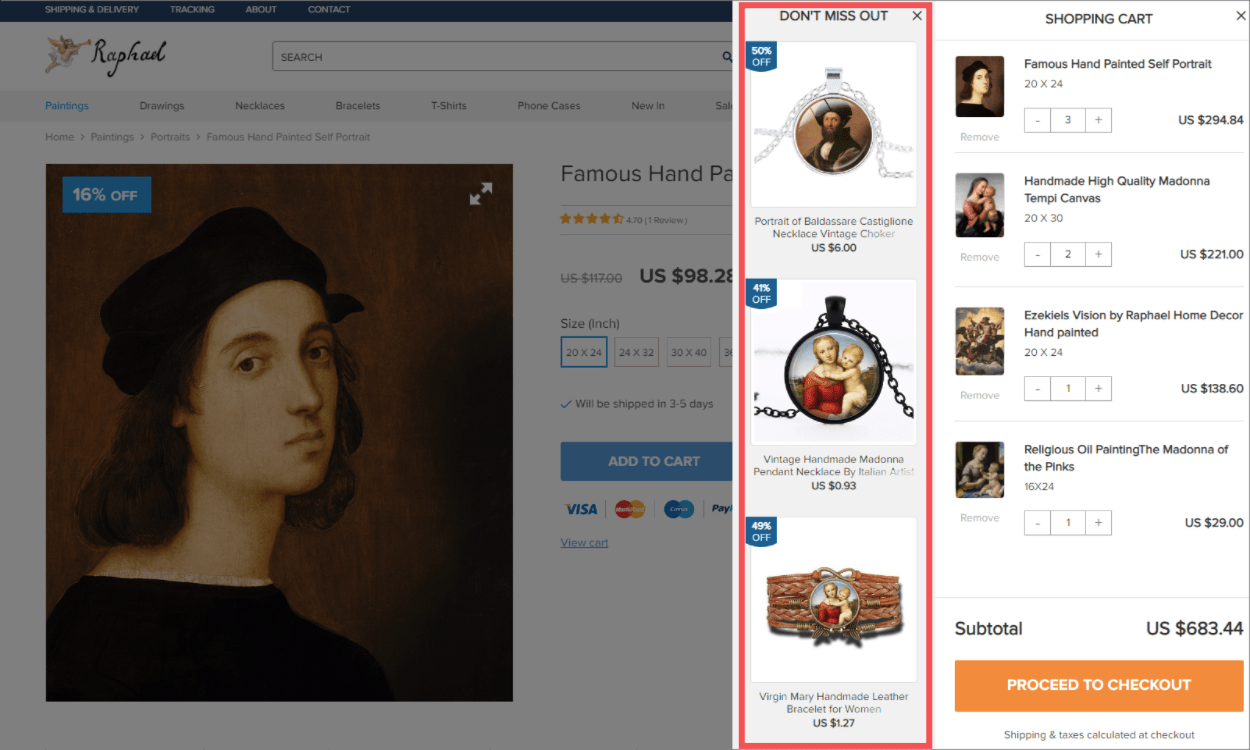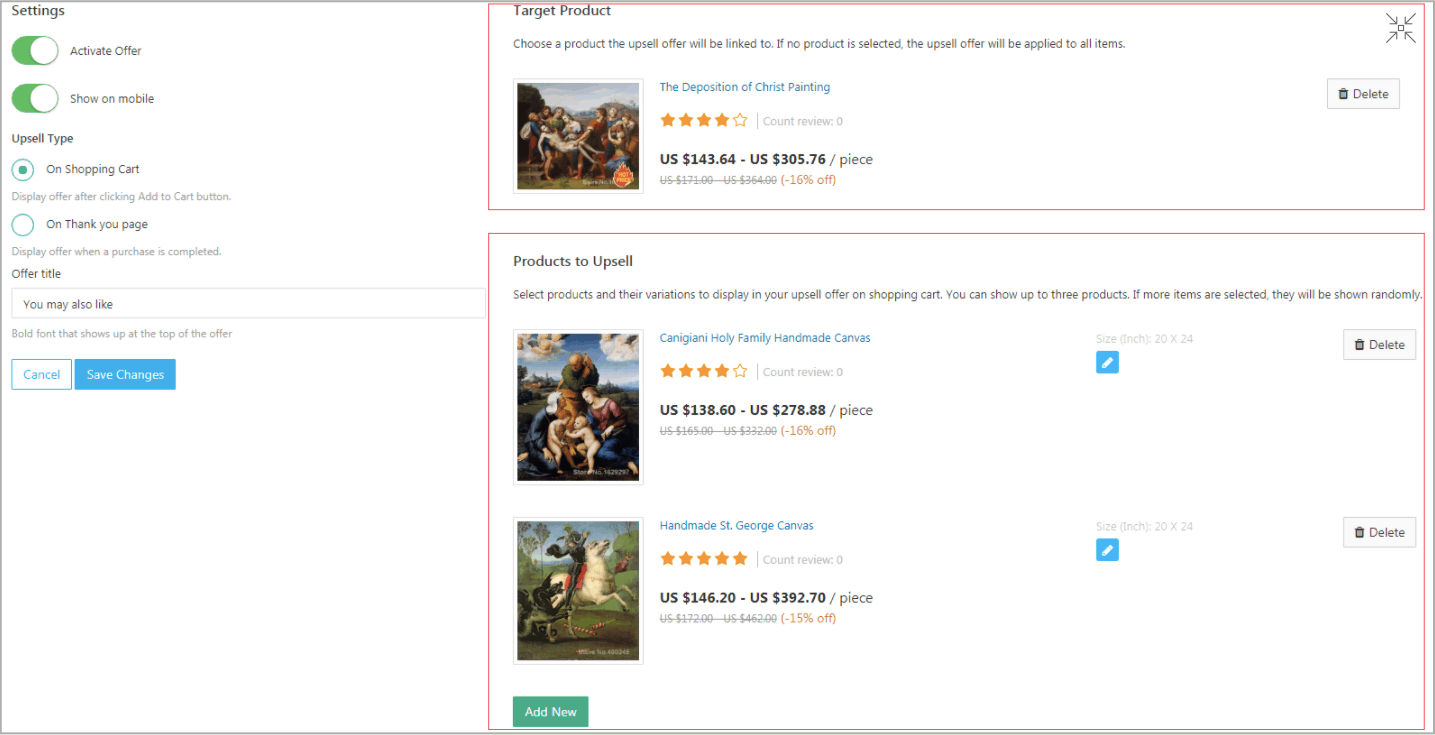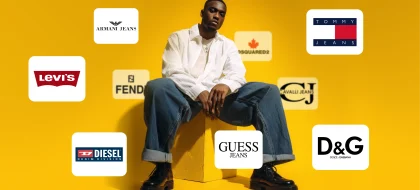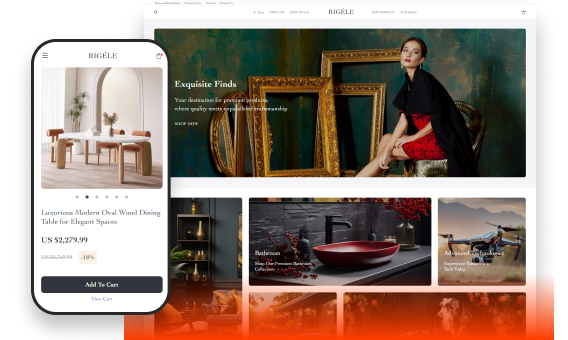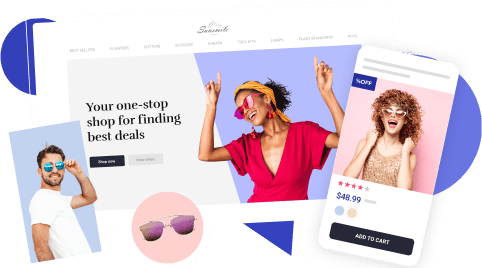How To Upsell: The Art Of Increasing The Average Purchase Volume

If you want to achieve a higher profit level, you need to motivate your store visitors on purchasing more than one product from you. And surely, if you increase the average check, the question of paramount importance for you is: “How to upsell?”
Here’s something for you to think about.
You’ve done quite a thorough research picking the most promising niche for your future dropshipping business and evaluating its financial potential.
You’ve invested lots of your time and effort into building a custom dropshipping store with a signature design that allows branding and a handy set of supplementary technical tools that easen your daily management routine.
You’ve spent long hours selecting the best AliExpress items to create your store offer and editing their descriptions to make beautiful single product pages.
Seriously, after all this long journey, can you be OK with the buyers who place tiny orders?
Come on! What was the reason for you to launch this business? Was it to tolerate these unsatisfactory purchases of 1-2 items?!
Enough with this.
Wave goodbye to ridiculously small orders – here we come with a smart upselling decision for your venture.
How to upsell and boost your store profit: watch the video
For our YouTube channel, we have created a special video that tells everything about the Upsell add-on! In this video, you will see how to use this add-on on your website, and learn how to upsell in your dropshipping store to stay ahead of the competition and boost your sales.
What is Upsell add-on and why you need it right now?
AliDropship team has developed a brand new Upsell add-on that is designed to:
- Motivate your customers on buying more than one product from you
- Scale up your average check size
- Boost your revenues
- Improve your store conversions
- Increase your satisfaction as the business owner
Install it on your site, change the necessary settings in a couple of minutes, and you will quickly notice that your buyers:
- Stay on your website for a longer period of time
- View more offers from your product range
- Purchase more than one item from you
- Get more likely to share their positive shopping experience
- Bring you much higher profits than usual
Right now, you might be wondering: why will this happen?
What’s the magic behind our Upsell add-on?
To answer this question, let’s start with the basics: how to upsell with the help of this add-on, and how exactly does it work?
To put it simply, the algorithm here is the following:
- You take any item from your store offer, and think about its potential buyer – what other products can be interesting for him or her?
- You use Upsell add-on to ‘attach’ these complementing products to the main item.
- These products are shown to the store visitor purchasing the main product, and these notifications create an urge to buy the upsell items immediately!
The most awesome part here is that you can customize the appearance of these upselling offers to make them even more catchy! More specifically, you can easily set up:
- Main product
Manage your store offer flexibly, and plan these actions on the basis of the typical purchasing behavior of your target audience!
For this purpose, attach the upsell items (recommended offers) to any of the products in your store, or to larger product categories as well to meet your individual business goals.
- Upsell products
Give your store visitors a wide range of ideas about the outstanding items they can purchase from you! The standard field for the upsell products is designed to show up to 3 items. However, you can add as many offers as you like – they simply will be shown in a random order
Also, don’t forget that you can choose which exact option of a variable product will be shown in the list of upsell items. If you don’t specify any particular product variation, then the offer with the lowest price will be displayed by default.
- Texts
Grab your buyers’ attention with powerful and trust-inspiring texts!
The plugin allows you to write a short and catchy title for the selection of the upsell products. When this selection is shown on Thank you page, the offer description also gets displayed there, so use this brilliant chance to tell about the countless ownership benefits that your clients will enjoy after the purchase. You can even include coupons into descriptions of the upsell items!
- Upsells placement
Choose the winning spot to demonstrate the upsell products the in the most purchase-provoking way!
Upsell plugin make it possible for you to show the complementing products when the store viewer reaches the Shopping cart page or Thank you page, so don’t miss out the opportunity to once again remind about the absolutely awesome products you have on offer.
- Supported device type
Meet the needs of various target audience segments, and lure countless Internet users into buying from you regardless of the type of device they’re using!
Turn on the “Show on Mobile” function to make your upsell products clearly visible not only on desktop, but on any other type of device as well, and enjoy the inflow of various customers’ orders.
Do you know how to upsell now? Use the gained knowledge and the power of our Upsell add-on to boost your business performance and to enjoy greater revenues!