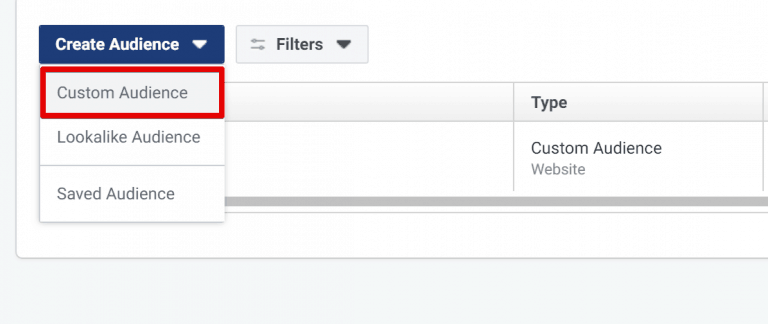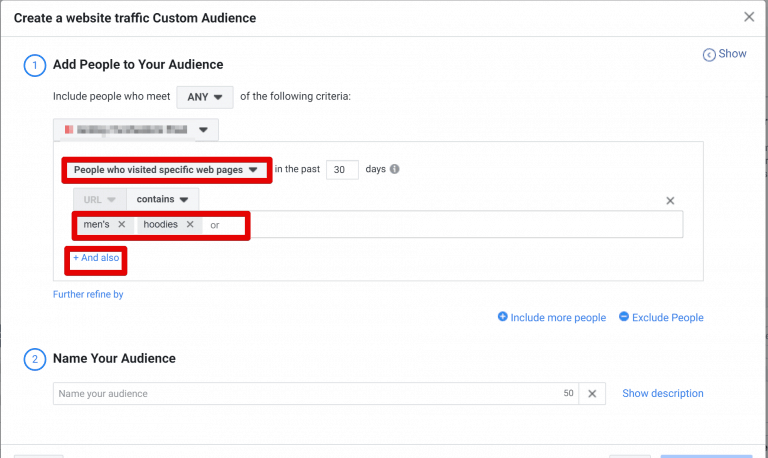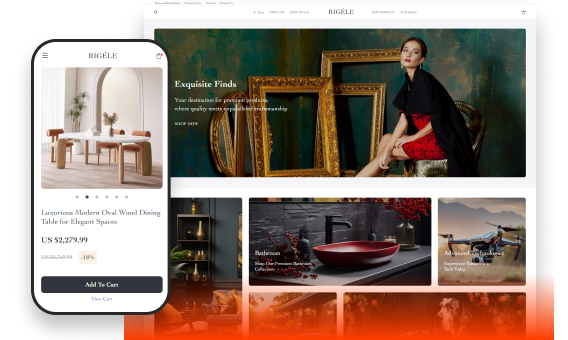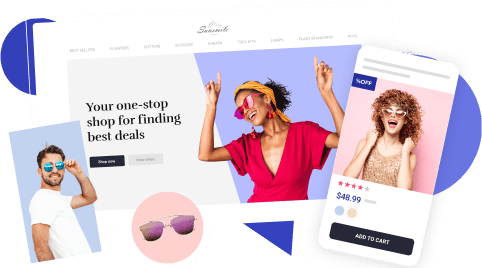5 Must-Take Steps To Get The Most Of Ecommerce Facebook Ads

The use of eCommerce Facebook Ads has become an inseparable part of any digital marketing strategy. Let’s find out how you should use it to get great benefits for your online store.
What do you need if you want to make your dropshipping business pick up steam?
Right, you should tool it up.
Like a plane won’t take off without the wings, your online store is unlikely to succeed without the right promotion.
Fortunately, you’ve got more than enough options to get the ball rolling. Each of them could work like magic for your eCommerce business if it’s used in the right way.
Yet, one marketing channel opens up the opportunities that let you achieve outstanding results in the shortest possible time.
It is Facebook Ads.
A case in point that shows how powerful this social network could be for your dropshipping business is Kingpin’s story.
Only 30 days of promoting his online store on Facebook led to $28,000+ in revenue. Even he didn’t expect such a result.
Indeed, this advertising platform gives you an access to a great number of customers. More than 2.3 billion people use Facebook, which makes it the largest social network in the world.
Besides, the tools this marketing channel provides you with allows you to pick out and target the exact people you store is meant for.
These factors make it a perfect place to market your eCommerce business.
Although Kingpin’s story proves the efficiency of Facebook promotion, you shouldn’t rush into it right off the bat. First, you need to learn the ropes.
As you may know, AliDropship team successfully runs its own dropshipping stores. And Facebook Ads is important part of our marketing strategy. So, we’ve decided to walk you through the most essential steps you should take when advertising on Facebook.
Here they are!
Ecommerce Facebook Ads step #1: Install Facebook pixel on your website
Before launching your first eCommerce advertising campaign there, you need to let Facebook get a handle on the activity taking place on your online store.
For this, you should install Facebook pixel to your website.
This tool allows you to keep track of actions customers take while visiting your store. This, in turn, will let you find the suitable audience on Facebook to show your ad and measure the results of your campaign.
To set up the pixel, you need to go to Events manager and choose the “Pixels” tab. Then, you should think of a name for your pixel and click on “Create a pixel”.
![]() When it’s ready, you need to place your Facebook pixel on your website.
When it’s ready, you need to place your Facebook pixel on your website.
Keep it in mind that you’ll need to be able to make changes in your website’s code for installing the pixel manually. If you can’t do this, you’ll have to send an e-mail with the instructions to your site’s developer so that they do this for you.
Step #2: Narrow down your focus
You may think it’s necessary to make as many people as possible see your ad. However, the practice shows that the larger is the audience exposed to your commercial, the lower is your conversion rate.
A bird in the hand is worth two in the bush.
You should zero in on the people who are really passionate about the products you sell.
Luckily, you could easily narrow down your focus by using the “Interest” field in the “Audience Insights” section.
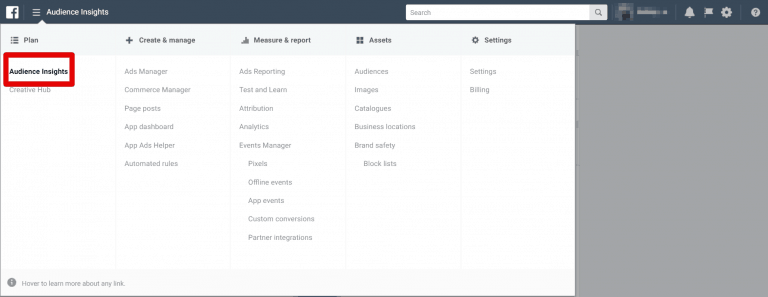
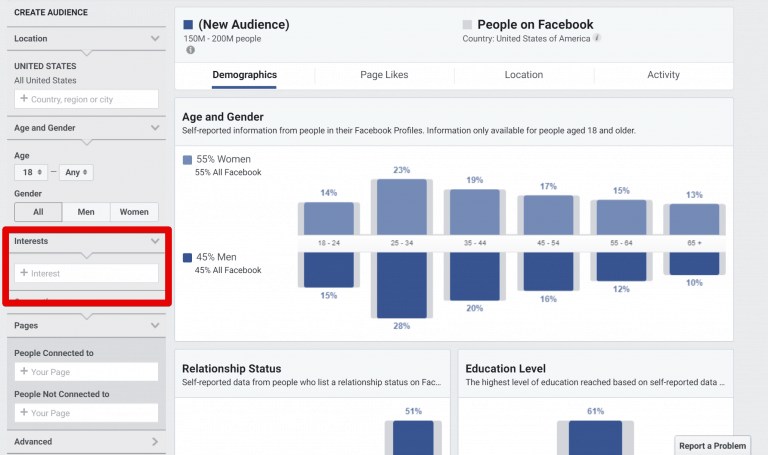 By playing around with the interests, you can find the most suitable audience to show your advertisement to.
By playing around with the interests, you can find the most suitable audience to show your advertisement to.
Yet, it may be a bit tricky.
Narrowing down your search usually reflects on the cost per click (CPC) of your ad. It gets more expensive.
Ecommerce Facebook Ads step #3: Run a split test
Targeting the right audience is crucial for your Facebook advertising campaign.
Sometimes it could be difficult to make up your mind about the group you should target with your ad.
That’s why Facebook has a feature that our team always use while advertising there. It is called Split Test.
The point is, you create up to 5 different audiences and show them the same commercial to find out which one converts better.
This way, you can weed out the least appropriate group of people for targeting and refine your advertising campaign.
To launch a split test, you need to enable “Split test” at the very beginning of creating your ad as it’s shown in the picture below.
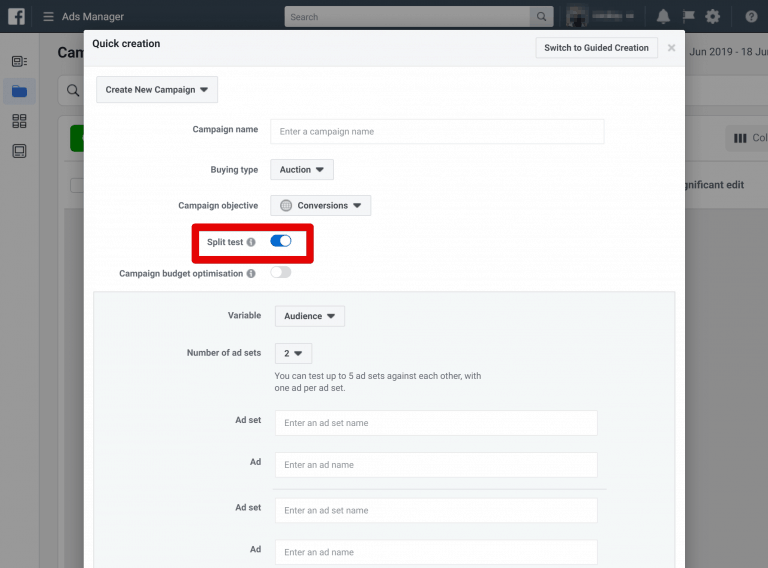 Then, you’ll need to create your audiences, set the budget, and so on. You can learn how to run Facebook split test in detail from this article.
Then, you’ll need to create your audiences, set the budget, and so on. You can learn how to run Facebook split test in detail from this article.
Step #4: Create your custom audience
There could be dozens of people who visited your website but left it without making a purchase.
They may have had different reasons not to end up on your “Thank you” page. You don’t need to rack your brain much trying to figure it out.
The thing that matters is that they are interested in your products. Otherwise, they wouldn’t have been on your website.
Thus, you should remind them of yourself.
Thanks to Facebook pixel you’ve added to your online store, you can easily pull it off.
For this, you just need to click on “Audiences” tab in your Ads Manager and
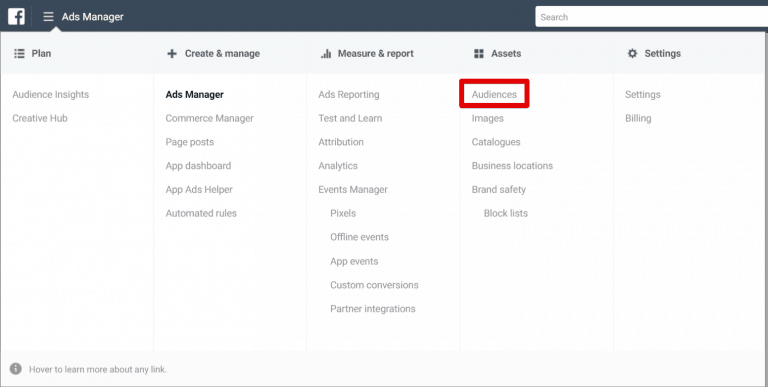 Choose the “Custom audience” option in the “Create Audience” menu.
Choose the “Custom audience” option in the “Create Audience” menu.
Then, click on “Website traffic”.
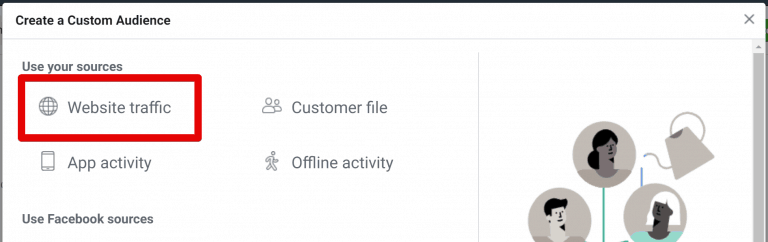 Now, start setting it up. You should choose the “People who visited specific web pages” option and specify what pages you need. For instance, if you sell clothing, you can pick out the visitors who were interested in men’s hoodies. You can also add different pages by clicking on the “+ And also” link.
Now, start setting it up. You should choose the “People who visited specific web pages” option and specify what pages you need. For instance, if you sell clothing, you can pick out the visitors who were interested in men’s hoodies. You can also add different pages by clicking on the “+ And also” link.
To exclude the people who are already your customers, you need to choose the “Exclude people” option and mention those who visited your “Thank you” page like in the image below.
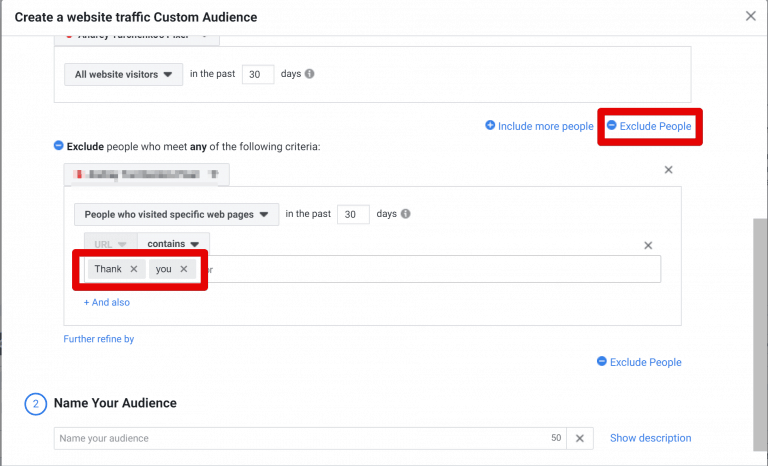 This way, your advertisement will come up only in the News Feed of those your store’s visitors who didn’t complete a purchase.
This way, your advertisement will come up only in the News Feed of those your store’s visitors who didn’t complete a purchase.
Ecommerce Facebook Ads step #5: Make use of Lookalike audience
As you can see, Facebook Ads is great place for advertising your products.
But, the most stunning thing about this platform is that it helps you scale your business.
When your online store has gained a decent number of customers, you can use Facebook smart algorithm to track down more potential clients.
This option is called Lookalike audience.
The point is, Facebook looks into your current clients’ behavior and use this data to find users with similar patterns.
AliDropship team constantly uses Lookialike audience to promote its ecommerce stores. And the results are great – take a look at them and our Lookalike strategies we describe in this article!
Now, you know the essentials of using eCommerce Facebook Ads. Give them a try and don’t worry if it takes you time to figure them out. You can always go for an expert Facebook ads setup service and enjoy the awesome outcome!