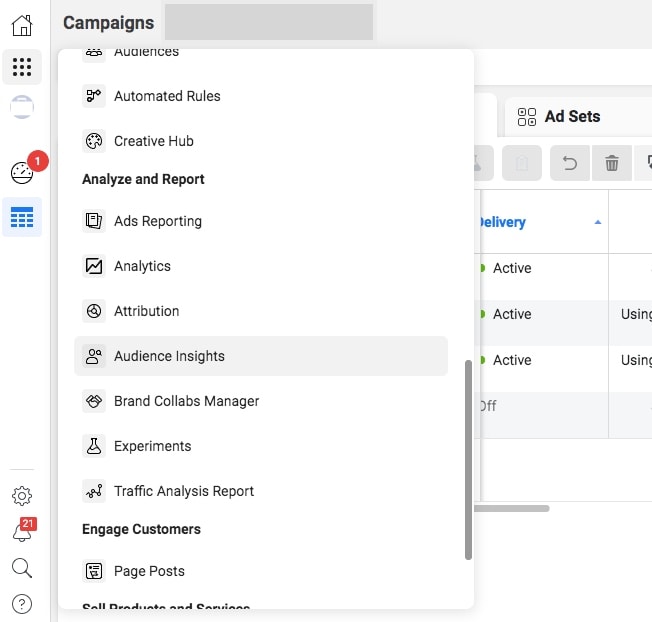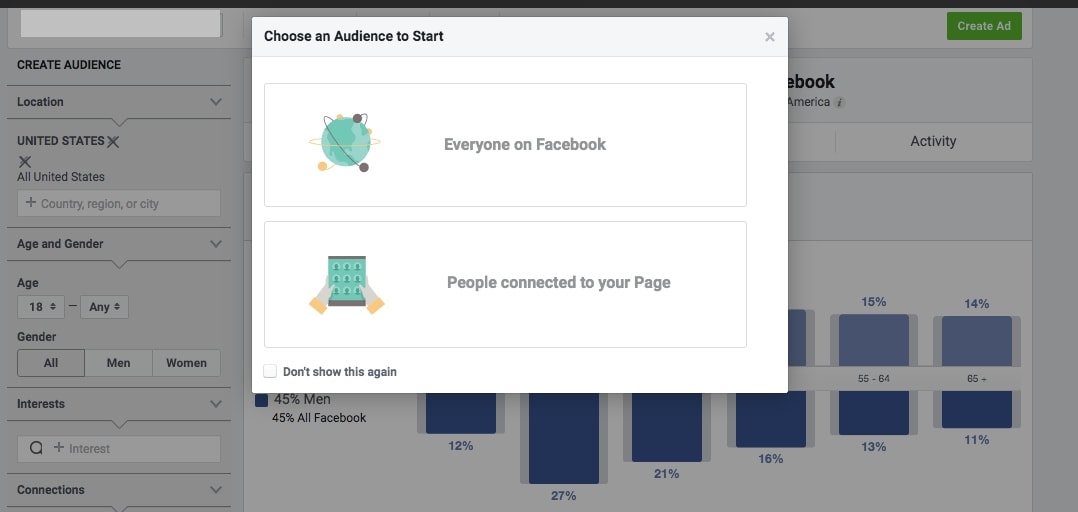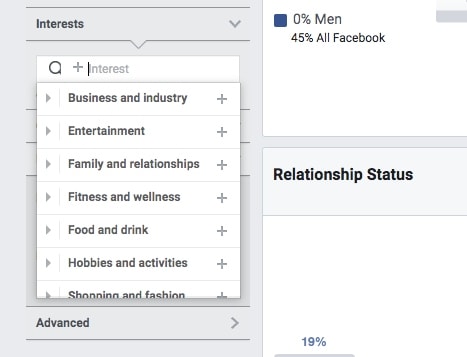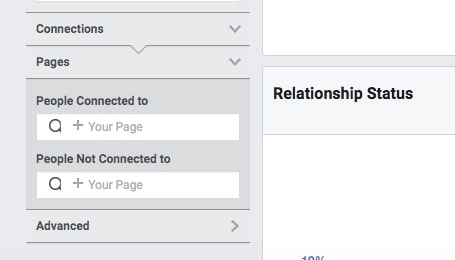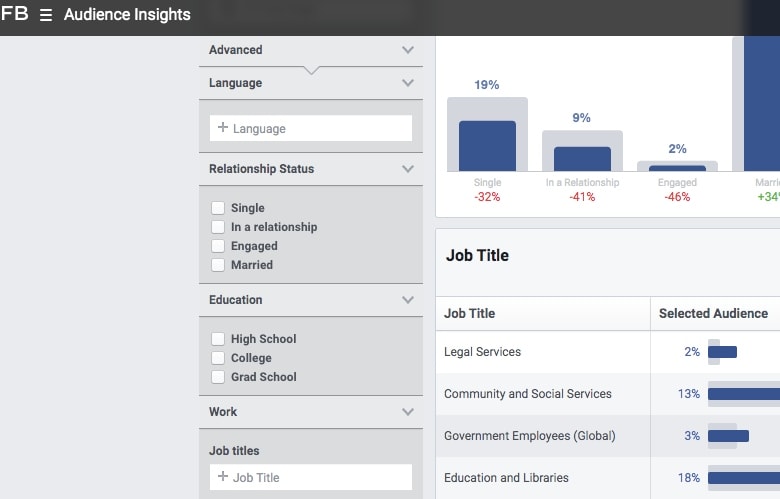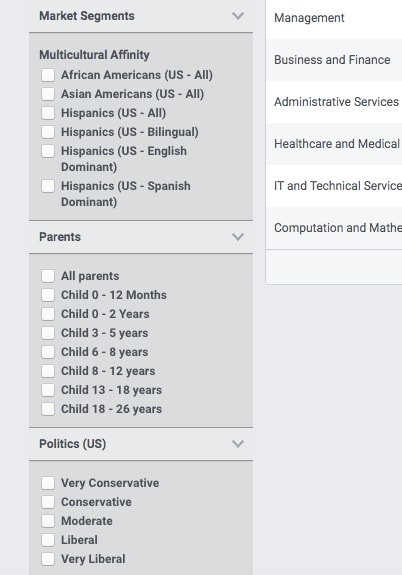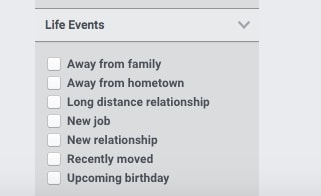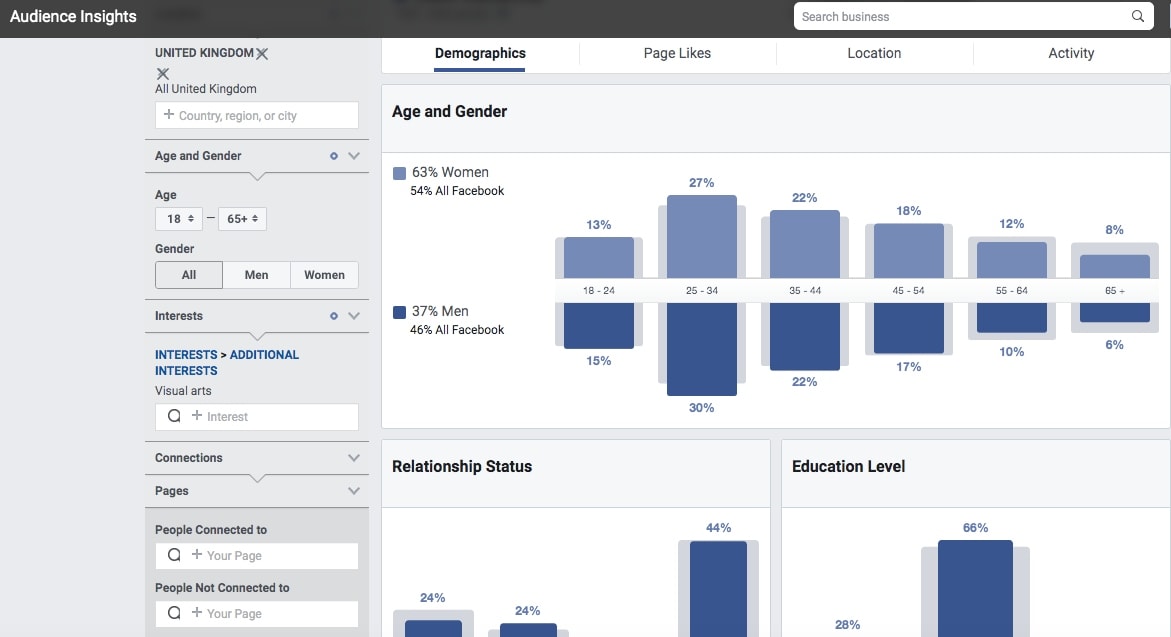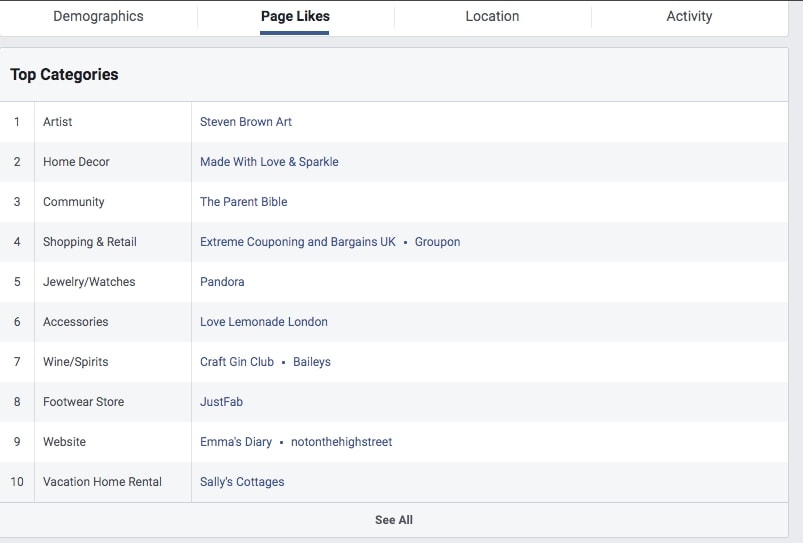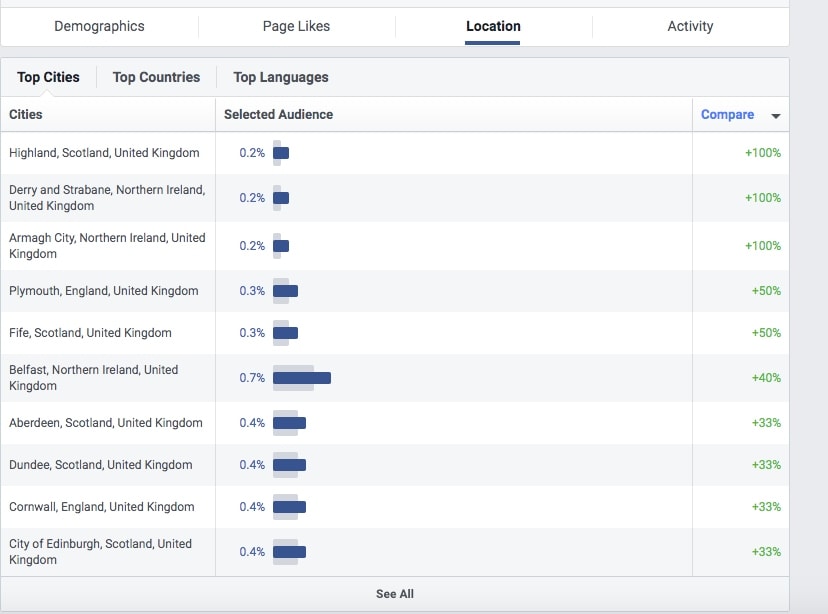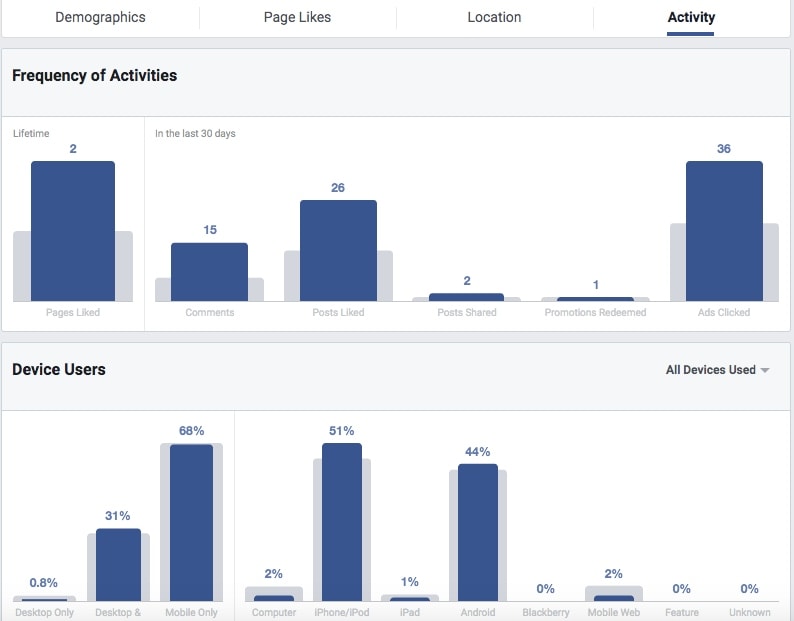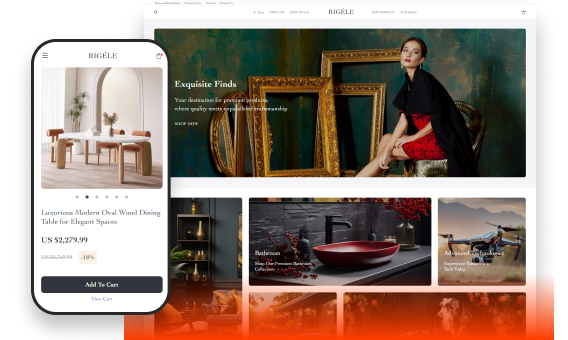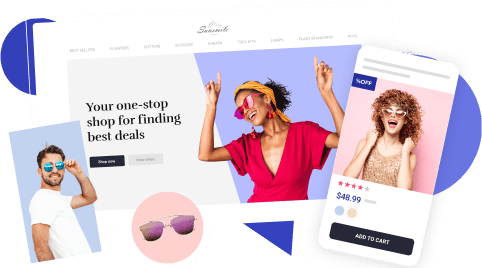How To Use Facebook Audience Insights To Understand Your Customers Better?

Are you going to advertise your dropshipping products to Facebook users? But how much do you know about this audience? In this article, I’m going to tell you about Facebook Audience Insights.
When it comes to advertising, one has to take care of two things.
The first one is how exactly you want to advertise your product. To succeed here, one must learn how to design eye-catching ads that can effectively convert users.
The second one is to whom you want to show these ads. No matter how good your ads are, they will be useless unless you target the right audience. Knowing what kind of people can buy your product defines how you communicate with them.
Fortunately, Facebook has a tool to help you with this.
What is Facebook Audience Insights?
Facebook Audience Insights is a free analytical tool in your Ad Manager that lets you learn more about your target audience. It provides valuable information on Facebook users who interact with your page, which lets you improve ad targeting. Marketers also use Audience Insights to better understand what kind of content your audience prefers.
To use Audience Insights, enter your Ad Manager and click on “Shortcuts” in the left upper corner. Scroll down to the “Analysis and Report” section. Audience insights will be there.
After clicking on it, you will see a pop-up window asking you to pick an audience type. The option called “Everyone of Facebook” will let you analyze any group of users. Advertisers mostly use this option to learn more about potential audiences.
“People Connected to Your Page” will analyze only those users who liked your Facebook pages. This option is useful when you need to better understand the people you’re already working with.
Audience Insights could be used to analyze custom audiences as well. But in 2018 Facebook removed this option.
Choose the options you prefer, and it’ll take you to the Audience Insights page.
Facebook Audience Insights: general demographics
On the left side of the screen, you will see a number of parameters that can help you customize the audience.
Use the Location tab to narrow down the audience to residents of a particular country, region, or city. In most cases, it’s no use targeting the whole world at least because people there speak different languages.
The Age and Gender tab limits the search to a particular gender or age range.
The Interests tab is what can make your targeting more precise. Here, Facebook offers a wide range of hobbies, activities and topics, as well as popular TV shows, blogs or websites Facebook users show interest in.
The next tab is called Connections. Here, you can limit the analysis to people “connected” to your page. It includes not only people who engaged with it, but also their friends. You can also exclude such users from the analysis.
Facebook Audience Insights: advanced demographics
The next few tabs let you customize the audience even further.
Such tabs as Language, Relationship Status, Education and Work are self-explanatory.
Marketing segments let you choose between a number of demographic groups. The Parents tab lets you select people depending on how old their children are. Politics defines users’ political views.
Life events is an interesting tab. It divides users into groups based on what has recently happened in their lives. For example, people who have changed a job, or started dating someone, or moved in recently.
How to use Facebook Audience Insights in practice?
Ok, now! Playing with all these settings is definitely fun. But how exactly can you use Facebook Audience Insights to learn more about target audiences? I mean if I knew their age, gender, job and political views, I wouldn’t need any analysis, right?
The point is you set the parameters you already know to learn what you don’t know. Let me show you.
What if I want to sell drawing and painting materials in the UK? All I know about my potential customers is that they live in the United Kingdom and are interested in graphic arts. After I put this information into the fields, Facebook analyzes the audience and shows me the demographics I missed on the right part of the screen.
The information is spread across four tabs.
Demographics
This tab will break the results into different demographics. It demonstrates what ages and genders correlate with your settings; what part of the audience is married or not; what education your potential customers have, what profession they have, etc.
I didn’t know all that! But thanks to Audience Insights, now I know my customers much better. And there’s more to it!
Page Likes
The Top Categories section shows what Facebook pages people from this audience have liked or are likely to like. You will notice that not all of these pages are necessarily relevant to your business. After all, this is just statistics. Still, it can give an idea or two about what content your potential customers consume.
Lower on the Page Likes tab, you will find another section with a number of metrics for the pages from the list above. The last one is called “Affinity”. It shows how likely this audience is to like a particular page compared to other Facebook users.
Note that all these page links are clickable. This way you can quickly check if a page is relevant to your business in case you can’t understand its content by the name.
Here you can insert the page names you find relevant into the Interests tab on the left part of the screen and analyze the Page Likes results again. If you keep seeing the same links again and again, most likely your audience is really interested in them as different audience segments overlap here and there.
Later you can create an ad campaign and use these interests for targeting. One ad set per each interest. Although some of them (or even most of them) will fail, you will be able to find at least several good options.
After that, advertisers usually create lookalike audiences based on the winning ad sets.
Location
The location tab simply shows in which countries or cities most of these people live or what languages they speak. For a dropshipping business, this information can be useful only if you want to sell to more than one country. But in this case, you can simply pick the countries you need in the settings on the left.
Activity
The last tab in Facebook Audience Insights shows two graphs.
Frequency of Activities shows how many actions (likes, comments, shares, ad clicks and so on) the audience users took over the last 30 days. This can help you understand how active this audience is.
The Device Users graph shows what devices your potential customers used for accessing Facebook over the last 30 days.
As you can see, Facebook Audience Insights can be a very useful tool. It’ll give you tips on how to better understand your potential clients, how to communicate with them and how to target your ads. To learn more about promoting your dropshipping business on Facebook, watch AliDropship’s free webinar.