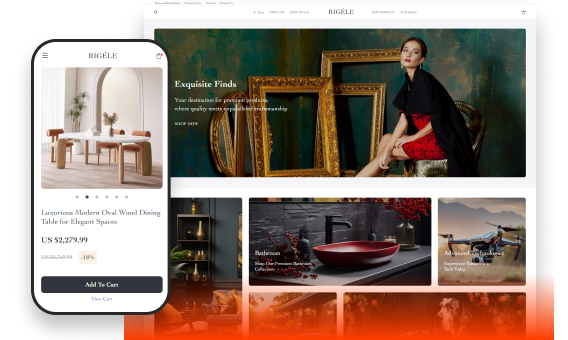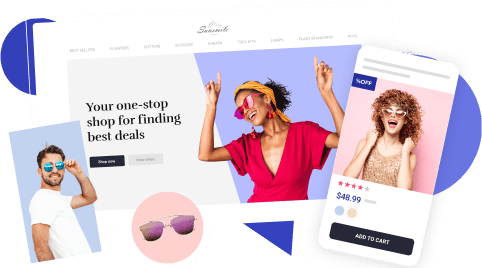How To Boost Your Sales With Ecommerce Product Videos When You Don’t Have Items To Film

Video content is one of the best resources to promote your business. But how can you, as a dropshipping store owner, create eCommerce product videos? You don’t physically own these products, which is why you can’t actually film them. And, at the beginning of their dropshipping journey, not all entrepreneurs have the money and the time to really buy the products and wait till they arrive.
Don’t let it stop you from eCommerce products videos creation! With the following simple tools and techniques, nothing is impossible.
How about reading a book?
Nah, not a fiction story, but a thick, boring scientific book! Let’s say, about astrophysics, or evolution theory, or WWII history. You’d rather not?
Ok, then how about watching a movie? Let’s say, Viasat History or National Geographic. Feels like a much better idea, right?
Unlike reading, watching a video is a more passive process. You don’t have to focus or turn the pages. Instead, you just have to listen to the narrator and watch amusing pictures.
Video remains one of the most powerful promotion tools in your hands. So today, we are going to learn how to create simple but efficient eCommerce product videos.
What kind of video do people like?
Before going on to the technical part, let me ask you what kind of promo video would you watch? C’mon! You’ve probably seen so many commercials that it made you an expert!
I remember a certain commercial on TV from when I was a kid. It advertised a certain sweets brand with a cowboy as its lead character. Quite a stupid cowboy, to tell you the truth. His wagon lost a wheel, but instead of trying to repair it, the guy decides to make a bet with his… horse… that he’ll bite a bigger piece of the pastry. He loses, and gives his hat to the animal as a reward. Stupid motto, and… cut!
Wait-wait! Why did you grab that remote control? Just a habit? Ok, relax. No more commercials. I promise.
In this example, the video has little to do with the product. It’s stupid and annoying. But you can do better than this!
If you look at eCommerce product videos, you’ll see they all have a number of common features. And that’s what your promo videos should have too.
#1 Highlight a problem
You’re not selling a product or a service. You’re selling a solution. So start with highlighting a problem your target audience may have. Then offer a solution, i.e. your product or service, and explain how it can help them.
#2 Use simple words
Even if you’re a university professor, most of your customers are not. You don’t need (nor should) explain every deep detail. You can cover these aspects later, in other videos and tutorials, but overburdening those who see your video for the first time is a bad idea.
#3 Use humor
Making a couple of simple jokes will never hurt. You see, no matter how hard you try, even a good promo video is perceived as advertising. But humor can make it funny and easier to watch. In fact, some people might even show your video to their friends simply because they liked it! And that’s free promotion!
#4 Show your product in action
If you want to sell a guitar, show people how it sounds. If you want to sell a sword, show how it cuts through… umm… On second thought, that might be illegal 😀
The point is you must demonstrate how your product functions. It may not work with some types of products and services, but if possible, do it. It will convince your audience it’s easy to use.
As an example, watch this explainer video by Crazy Egg. It contains all these features; highlights a problem and offers a solution; it uses simple explanation and a little bit of humor. And it shows the actual product in action.
Now that you know the theory, let’s move on to the technical part.
Let’s make an eСommerce product videos

#1 Write a script
Even Hollywood movies start with a script. This is where you should refer to the rules listed above. Make it not longer than 150 words, which will give you about a minute. Viewers don’t like long videos and often stop watching after 30-60 seconds. So be brief.
Remember to build your script around a problem. State a common issue. Then show how your product or service can solve the problem (in action if possible). Finally, finish with a call to action, i.e. invitation to the next step – buying, free trial, visiting your website, downloading a guide, etc.
You might want to make a storyboard. You’ve probably seen one before. It looks like a comic page and is often used by movie makers to see what the scene or the whole movie should look like. Don’t worry about your drawing skills. Nobody’s going to see it. Use it as referral material for shooting that comes next.
#2 Pick photo/video materials
Now it’s time to choose images and videos. If you’re not going to order a sample product to take your own photos, you’ll have to use the materials provided by your suppliers. Pick the ones that’ll suit your script.
You will also have to remove all unnecessary texts and logos from the original photos.
#3 Record voice (optional)
Some types of product videos may not require a voice guide. But if you want one in your script, then you need a good microphone and an echo-free room. A hint: small rooms with lots of furniture are generally good; large empty rooms are generally bad.
If recording voice on your own is not an option, try looking for a recording studio or rehearsal space. For a decent price, they’ll let you record anything from a song to a political speech. For additional payment, they can even edit the track to remove noise and other artifacts.
If you still want to do it on your own, you will need a program for editing the track. Free Audio Editor, Ocenaudio and Audacity are great free audio editing programs you might want to try.
When recording your voice, open your mouth wide, speak loud and clear, and try not to get embarrassed. Enjoy the show!
#4 Think of music and SFX
The voice might be optional, but the music is a must. The most important rule here is not to use your favorite song since it’s most likely against the law.
Instead, use royalty free music and sound effects. Royalty free means there’s no restriction on using the music on the Internet. Just like stock photos, you buy stock music only once and no other payments are necessary.
You can try using ZapSplat or any other platform you like. You’ll also find a lot of free sounds on FreeSound.
#5 Proceed with editing eСommerce product videos

Now it’s finally time to combine and edit these elements into your eCommerce product video.
First, you’re going to need a video editing program. Here’s a list of free options you might like:
If you want to make a video from several photos or screen captures, you’re going to need one of these free tools:
Editing video isn’t as scary and hard as you may think. You will most likely need only these techniques:
- Cutting. It’s like cutting off the tips of a cucumber. You just cut off anything you don’t need.
- Transition. Two separate tracks need to be connected, but the transition should not be rough. Most editing programs offer lots of transitions to experiment with.
- Inserting text. Most eCommerce product videos require a text of some kind. Inserting it is usually very simple and intuitive – it often looks like another clip (a bar) with its own length and edges. You can also apply numerous animations and effects that define how the text emerges and fades away.
Editing music is even simpler than working with a video. You usually put a desired track above or below your video clips. There you can see where the music starts and ends. Music editing techniques usually include:
- Cutting. Just like with a video clip, you might want to cut off the beginning or the ending.
- Fade in / fade out. It will make the intro or the outro smooth by gradually raising or lowering the volume level.
- Moving the video around. Since you can’t cut the music track in the middle (it will break the music and sound awful), sometimes you have to move and cut your video clips a little bit to put certain frames under a certain music part. That might be tiresome but totally intuitive and simple. You’ll also need to move voice tracks to adjust them to the video.
Remember these two rules for music editing. First, be careful with the volume. You don’t want to make it too loud or make the music louder than the voice.
Second, never ever change the tempo. Be it music or voice, higher tempo will make you sound like Cheap and Dale. Lower tempo will make you sound like you’re in slow motion.
Creating eCommerce product videos with still images. Unlike those who sell their own goods, you’ll have to make videos with still images. This task implies a number of simple techniques, most of which are available in many video editors (in ShotCut, for example). All of them make pictures move in a certain way so they look more alive.
- Zoom-in and zoom-out. The camera slowly moves towards a certain point on the photo or from it. To make this effect work, you need a high-quality photo that will show no jaggies. This effect is often used in history documentary. Like this.
- Moving panorama (Pan). The camera slowly moves to the right or left. You’ll need a really long picture for that.
- Place photos in a grid. If your editor allows you to place several pictures on different video tracks, you can make pictures pop-up in a grid.
- Edit picture to music. You can synchronize different effects, or scale change, or photo swapping with music. Like this.
- Stop-motion animation. You’ve probably seen something like this in old cartoons. The idea is to take a lot of pictures, each time changing something on a still background. When you combine them, you’ll get a movie. Like this.
#6 Export the video
Your last step is to export the video in the format you prefer (MPEG-4 is best for YouTube) and to make a good title, description and tags. You need these SEO elements so that people could easily find your video.
Now you can publish your eCommerce product video wherever you want and share it with your potential customers. Take a look at this article to see how it’s done!
As you can see, there’s nothing really tricky in eCommerce product videos creation. Using nothing but the AliExpress sellers’ product videos and images, you can create amazing content and boost your dropshipping business performance!