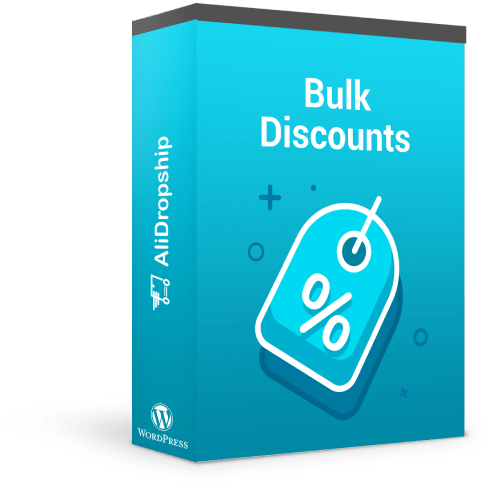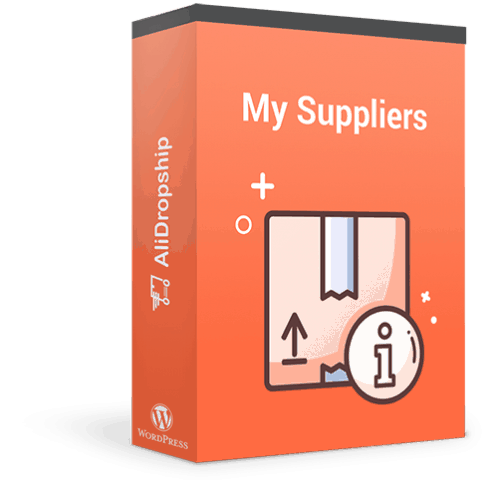Version 1.1.39 - 25.04.2023 (Current version)
Minor optimization
Version 1.1.38 - 07.03.2023
Labels feature performance improved
Version 1.1.37 - 28.02.2023
Labels feature performance improved
Version 1.1.36 - 17.01.2023
Feed generation issue solved
Products not included in feed issue solved
Version 1.1.35 - 19.07.2022
Minor optimization
Version 1.1.33 - 31.05.2022
Categories mapping bug fixed
Version 1.1.32 - 15.03.2022
Attribute addition issue solved
Version 1.1.31 - 01.03.2022
Labels feature performance improved
Version 1.1.30 - 11.02.2022
Minor optimization
Labels feature performance improved
Version 1.1.29 - 18.01.2022
Sellvia platform compatibility improved
Version 1.1.27 - 09.11.2021
Special characters decoding in Feed improved
Version 1.1.26 - 27.10.2021
Sellvia variable Products compatibility improved
Minor optimizations
Version 1.1.25 - 22.09.2021
Price format brought to Google Merchant requirements
Version 1.1.24 - 19.08.2021
Product displaying if exceptions filtered fixed
Version 1.1.23 - 11.08.2021
Product displaying if exceptions filtered fixed
Label deleting fixed
Version 1.1.22 - 16.06.2021
Translation feature improved
Minor optimization
Version 1.1.21 - 01.06.2021
Minor optimization
Version 1.1.20 - 19.05.2021
'mpn' attribute generation process improved
Version 1.1.19 - 17.05.2021
'identifier_exists' attribute generation process improved
Version 1.1.18 - 13.05.2021
Attributes generation process improved
Version 1.1.17 - 02.04.2021
Feed generation issue solved
Category, attribute and label can not be saved issue solved
Version 1.1.16 - 02.04.2021
Minor optimizations
Version 1.1.14 - 08.02.2021
Labels feature performance issues solved
Bundles feature added
Version 1.1.13 - 15.01.2021
Products issues in exception panel solved
Version 1.1.9 - 14.01.2021
Products issues in exception panel solved
Version 1.1.8 - 17.12.2020
Variations with zero amount not added to feed issue solved
Minor optimizations
Version 1.1.7 - 07.12.2020
'Add to cart' event issue solved
ID numbers generation process improved
Product can not be added to Label issue fixed
Version 1.1.5 - 27.11.2020
ID numbers generation process improved (for AliDropship Original plugin)
Version 1.1.4 - 24.11.2020
Removed forced add-on disable when AliDropship Original or Woo plugin is disabled
Version 1.1.3 - 19.11.2020
Labels feature performance improved
Exceptions filter performance improved
Products with long ID numbers issues fixed
Version 1.1.2 - 05.11.2020
Purchase event performance issues solved
Version 1.1.1 - 26.10.2020
Currency conversion process improved
Missing images issue fixed
Minor optimizations
Version 1.1.0 - 15.09.2020
Reset of exceptions added
The issue with category checking while feed creation fixed
Minor optimization
Version 1.0.9 - 24.08.2020
Labels: Products selection issues fixed
Minor optimizations
Version 1.0.8 - 23.06.2020
'inventory' field excluded
'sale_price_effective_date' field added (is generated a year in advance, once the Feed is generated)
Minor optimizations
Version 1.0.7 - 04.06.2020
Line overfill issue fixed
Woo: Products list generation issue fixed
Translation issue fixed
Version 1.0.6 - 21.05.2020
503 error on Product Page issue solved
Missing image links issue solved
Categories matching issues fixed
Version 1.0.5 - 14.05.2020
Categories matching process performance improved
XML-file link copying process fixed for websites using the 'http' protocol
Shortcodes in content issue fixed
Woo: Products from Import list added to Feed issue fixed
When settings are changed at 'Product Feed' tab, a relevant message appears
Minor optimizations
Version 1.0.4 - 29.04.2020
Feed generation process improved
Attributes renaiming issue fixed
Adwords performance improved
Version 1.0.3 - 20.04.2020
Price issues fixed
Version 1.0.2 - 15.04.2020
Price issues fixed
Missing image_links issue fixed
Adwords performance optimized
Minor optimizations
Version 1.0.1 - 10.04.2020
User interface and add-on core redisigned and improved
3-rd party hostings compatibility improved
Products exceptions feature added
Version 0.5.2 - 16.01.2020
Prices bug fixed
Version 0.5.0 - 03.12.2019
Custom labels feature added
Version 0.4.13 - 31.10.2019
Translation feature improved
Version 0.4.12 - 14.10.2019
Translation feature added
Version 0.4.11 - 25.09.2019
'Sale price' field added
Incorrect price rounding-up fixed
'Identifier exists' field values corrected for Products with no MPN or GTIN
Version 0.4.8 - 15.08.2019
'Inventory' field added
Version 0.4.7 - 09.08.2019
Minor optimizations
Version 0.4.6 - 31.07.2019
Minor optimizations
Version 0.4.5 - 25.07.2019
Minor optimizations
Version 0.4.4 - 02.07.2019
'URL too long' bug fixed
Version 0.4.3 - 31.05.2019
Minor optimizations
Version 0.4.2 - 10.05.2019
Woo: price bug fixed
Version 0.4.1 - 17.04.2019
Minor optimizations
Version 0.4 - 16.04.2019
Current version update notification added
Version 0.3.5 - 25.03.2019
Feed generation process improved and optimized
Version 0.3.4 - 22.03.2019
Server-side feed generation feature improved (PDO_MYSQL driver required)
php 7.3 support added
Version 0.3.3 - 28.02.2019
Minor optimizations
Version 0.3.2 - 27.02.2019
Minor optimizations
Version 0.3.1 - 26.02.2019
Server-side feed generation feature added (if functions proc_open(), proc_get_status(), posix_getpgid(), posix_kill() are enabled)
Version 0.3.0 - 18.01.2019
Minor optimizations
Version 0.2.1 - 13.10.2018
Minor optimizations
Version 0.2.0 - 03.09.2018
Minor optimizations
Version 0.1.9 - 03.08.2018
Long IDs bug fixed
Minor optimizations
Version 0.1.8 - 19.07.2018
Price bug fixed
Version 0.1.7 - 26.06.2018
Metadata improvements
Version 0.1.6 - 30.05.2018
Feed generation process improved
Category settings improved. Categories that do not exist any more are not included in the feed: this helps keep your feed up-to-date.
Version 0.1.5 - 11.05.2018
Currency conversion optimization for AliDropship Woo plugin
Version 0.1.4 - 12.04.2018
Currency conversion bug fixed
Version 0.1.3 - 10.04.2018
Variations price bug fixed
Version 0.1.2 - 20.03.2018
Dropdown menu bug fixed
Version 0.1.1 - 07.03.2018
Pagination bug fixed
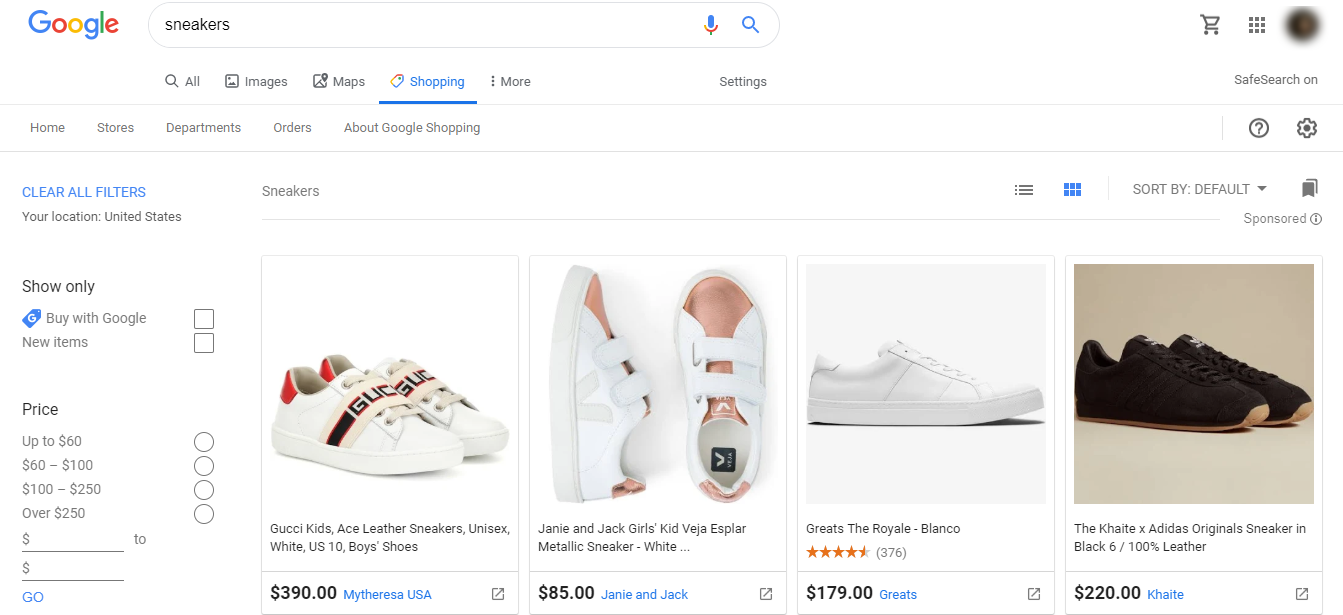
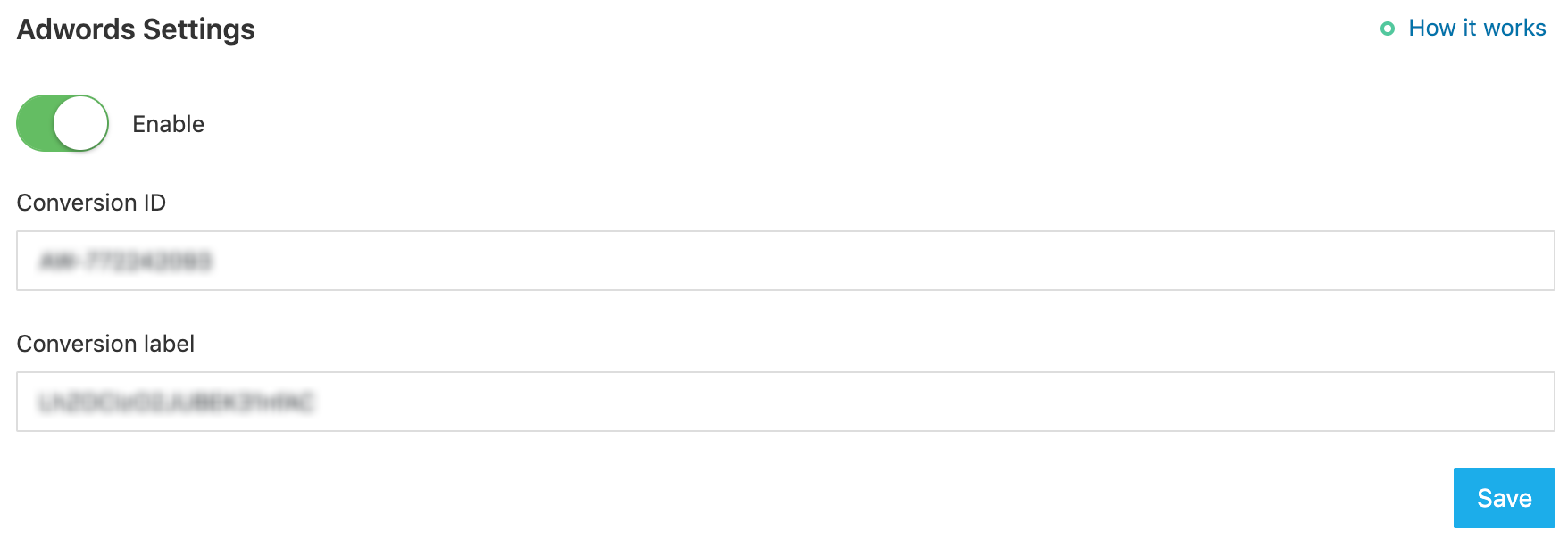
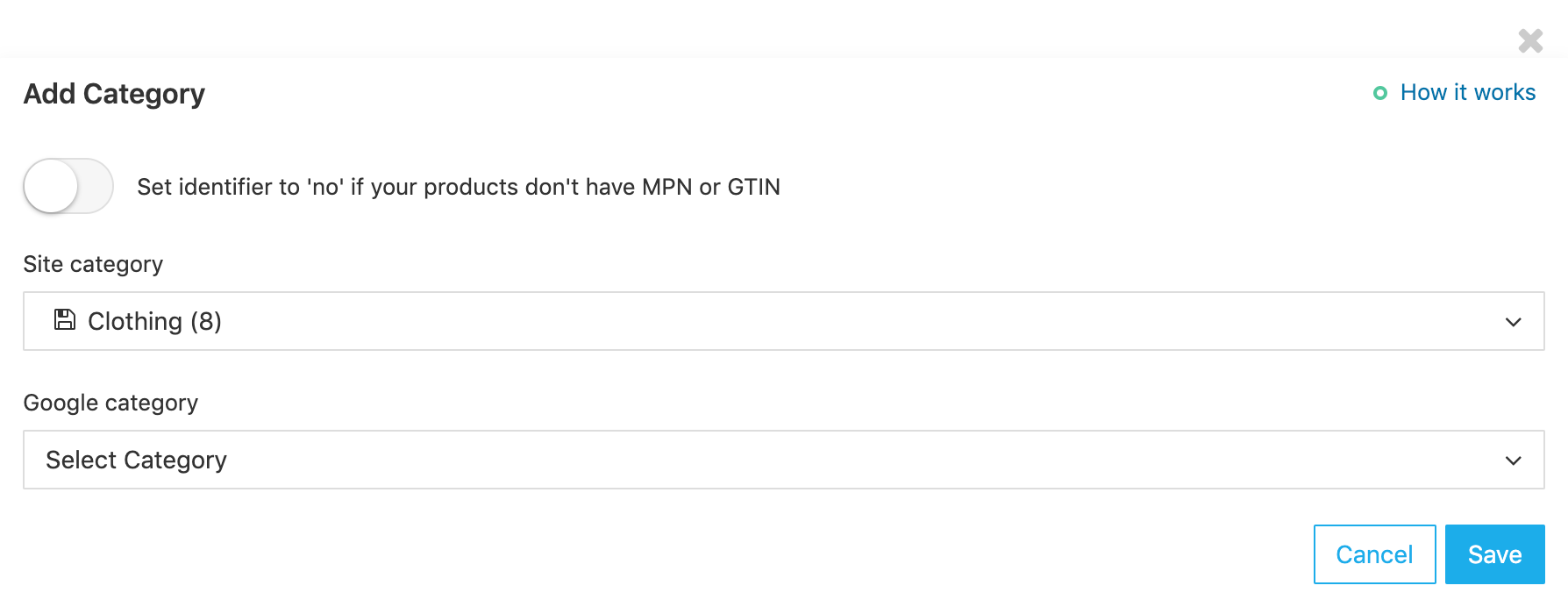





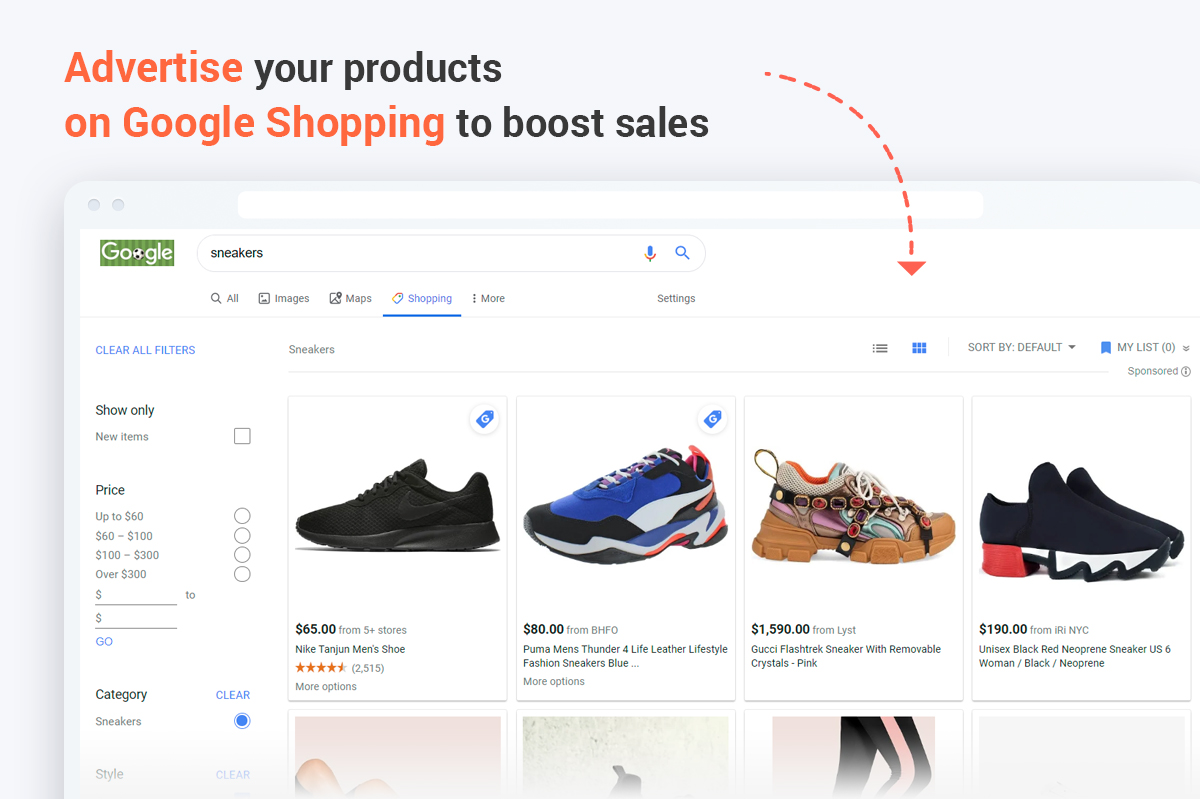
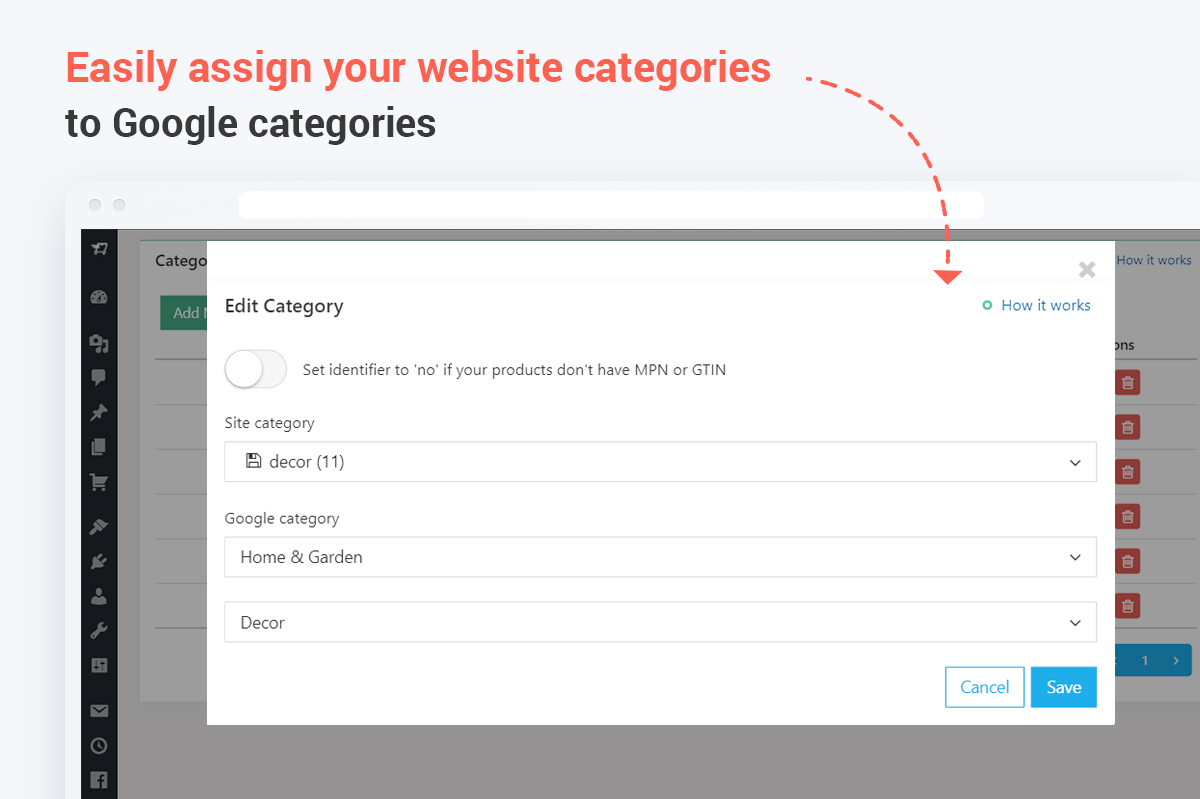
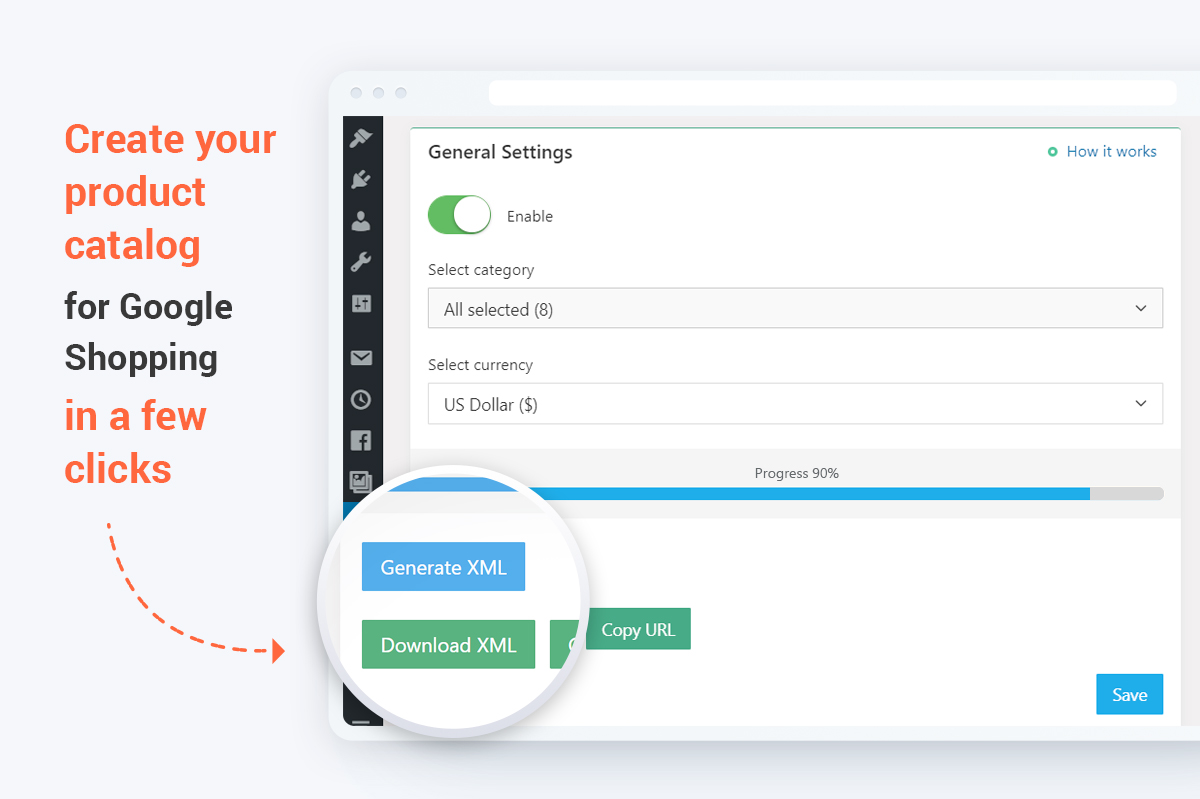



 Have any questions or need help?
Have any questions or need help?