The Art Of Google Ads Remarketing [Step-By-Step Breakdown]
![Google Ads Remarketing [Step-By-Step Breakdown]](https://alidropship.com/wp-content/uploads/2020/08/The_Art_Of_Google_Ads_Remarketing_02.jpg)
Recently, we have explained you how to win back the nearly lost customers through advertising on Facebook. This time, we will share with you another way to catch a client – let’s talk about following your potential buyer with the help of Google Ads remarketing campaign!
What is remarketing?
Simply speaking, remarketing is a specific way of setting up your ads. With the help of remarketing, you get in touch with the Internet users who visited your website, but didn’t make the action you wanted (a purchase, a guide download, an email subscription, etc.).
Your ads catch the attention of these people, and, as these ads are tailored to their specific interests and needs, this audience gets much more likely to complete the desired action.
Types of Google Ads remarketing
We will focus only on 2 types of Google Ads remarketing campaigns.
The first one is standard remarketing.
Standard remarketing is a great way to find your potential clients on other websites. With this feature, you can follow your previous visitors by showing them your display ads and making them offers they can’t refuse.
The next type is Google search remarketing. This feature allows you to create special search ads, customize them, and increase bids for your ‘hot’ audience in Google Ads search campaigns.
Google Ads remarketing audiences
All remarketing campaigns in Google Ads are based on the audiences you can create either in Google Analytics or directly in Google Ads.
There are different audiences that you can focus on when setting up a remarketing campaign:
- Users who visited your website;
- Users who visited more than 2 pages;
- Users who read your blog for 30 seconds or longer;
- Users who viewed a certain product page and spent there at least 20 seconds;
- Users who opened your website pages in a certain order (main page -> categories -> products);
- Users who left a checkout page without making a purchase;
- Users who have already converted (bought something or subscribed to your newsletters) and will most likely come back again;
- Users who came to your website from your Facebook advertising campaigns, but didn’t buy anything. These audiences can be set up with UTM codes.
As you see, Google Ads, combined with Google Analytics, makes it possible to create almost any kind of audiences you want, and you can figure out the relevance and effectiveness of these audiences by your own trial and error.
How to link Google Analytics and Google Ads accounts
You have to link Google Analytics and Google Ads accounts before you get started your remarketing campaign. It’s as easy as ABC.
1. Google Analytics
Go to your admin panel and click Google Ads Linking.
After that, click the “+ NEW LINK GROUP” button.
Choose the Google Ads accounts you want to link and click Continue.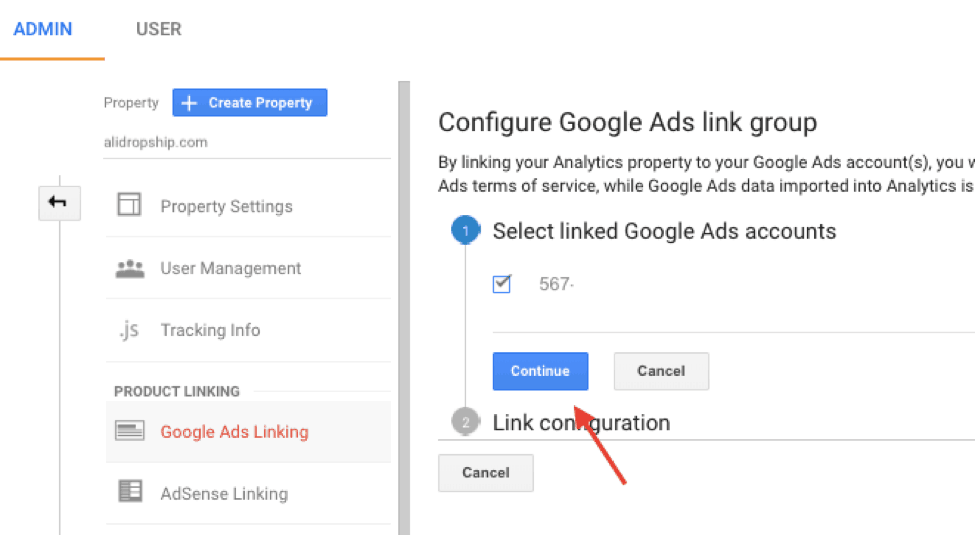
Congratulations! You did it! Your accounts are linked now.
2. Google Ads
You can also link both Google accounts from your Google Ads admin panel.
First, log into your Google Ads account and open the settings page. Click Linked accounts.
On the opened page, click Google Analytics, find the Google Analytics account of your website and click Link.
Now, your accounts are linked.
How to create audiences in Google Analytics
Make sure Google Analytics tracking code is put on your website before you start creating audiences!
In order to create the audiences, you need to take the following steps:
1. Go to your admin panel
2. Click Audience Definition > Audiences.
3. Create a new audience.
4. Let’s create the audience that consists of users who have visited your checkout page, for example.
5. Add a filter that to specify that they have been on your website more than 15 seconds, for example.
At this stage, you can add as many filters as you want. You can indicate the age and gender of your website visitors, choose a device that they use to browse your website (iPhone, for example), add users who came to your website from a certain PPC campaign or who spent more than $10 at your store, etc.
It’s very useful to monitor your website visitors regularly and pay a special attention to buyers: this helps you detect some patterns in their behavior, and create new, better targeted audiences using the received information.
6. Specify the audience destinations – Google Ads.
Now, you can use this audience while setting up advertising campaigns at Google Ads.
Creating Google Ads remarketing audiences
If you find the admin panel in Google Analytics inconvenient, you can create a remarketing audience directly in Google Ads. However, keep it in mind that Google Ads have far less opportunities for targeting.
In order to create a new remarketing audience, go to the Audience Manager and click the “+” button.
You can create the audience based on your website visitors’ behavior – analyze what pages they have visited or what actions they have taken.
When creating an audience, you should pay close attention to such tool as membership duration, because it plays very important role in remarketing.
Membership duration is a feature that shows how long a website visitor will stay on your remarketing list and will be followed by your ads. When monitoring your audience, you will understand the time difference between the first and the second conversions. If your website visitors need about 1-2 months before making a purchase, the ideal membership duration will be about 30-60 days. If you sell products that people usually buy impulsively, you need no more than 7 days to catch your clients.
How to start a remarketing campaign
After creating a remarketing audience list with at least 100 members in it, you can start your first remarketing campaign in Google Ads.
Types of Google Ads remarketing campaigns
As mentioned earlier, in this article, we will focus only on 2 types of remarketing campaigns in Google Ads – display ads and search ads. There are also advertising campaigns for YouTube and Google Shopping, but they will be the subjects of our other articles.
1) Display ads are typical banner ads that you have definitely seen on a variety of websites. With these ads, you can reach about 90% of Internet users worldwide! The cost of a click in such campaigns is lower in comparison with search remarketing, but the conversion rate is also low. The point is, some of the Google search partnering websites are not suitable for promotion, and you can’t even consider them for your business. There might be various reasons for it: outdated website design, questionable reputation, unattractive banners placement, etc. – all these factors mean poor conversion potential. At the beginning of the remarketing campaign in Google Ads, you have to regularly monitor all the online platforms in use, and remove the ones that do not attract any visitors and do not lead to conversions. In addition, we recommend not to launch advertising campaigns in mobile apps because they simply annoy people (but, it’s a good idea to still try them with minimal investments – maybe, for your niche, they will show some noticeable results).
2) Search ads are shown to people when they use Google to search products and services similar to the ones you offer. These ads are usually displayed above or below the organic search results. The users who see these ads are a ‘warm’ audience because they already are familiar with your products, or even interested in them specifically, or simply have the needs that your products can satisfy. likely to make a purchase. That’s why the cost of search ads is higher than the cost of display ads – and the conversions are also much better. Remarketing audiences commonly reduce cost per conversions because returning customers make purchases more often (it’s not a universal rule, though).
We do not recommend creation of a campaign that includes both of the ad types. In PPC, each remarketing campaign should be analyzed separately! That’s why any search campaign usually has a lot of ad groups each of which includes no more than 5-10 keywords. It allows a more detailed research and analysis, and lets you reach your target audience more effectively.
Ads for remarketing campaigns
When creating display ads, you can make banners in 8 sizes: 468*60, 160*600, 336*280, 250*250, 120*600, 300*250, 200*200, 728*90. It is better to have at least 3-4 types of banners so that you could test their performance. You can design banners in Photoshop, use such services as Canva, or find a freelancer that will do all the work for you.
For search campaigns, you have to write at least 3 ads for each ad group. At first sight, it is easier to write a text than to create a banner, but you should approach the issue in a very serious way.
In these text-based campaigns, you can’t attract the users’ attention with catchy pictures, so you need to get visitors interested only using the power of words! Usually, the most influential elements of a text ad are impressive numbers, special offers and briefly formulated advantages that your products have over the competing products in your niche.
Don’t forget that your audience are the people who have already visited your website and know what you offer, but for a number of various reasons, they didn’t make a decision yet, so they continue looking for the products on other online stores. Your aim is to think carefully and find a way to persuade these people to buy from you.
Additionally, you can create responsive display ads that can be shown either as display ads or as text ads on different websites. In order to create these ads, you will need cool texts and images in sizes 1200 x 628 and 1200 x 1200 and a logo image, although it is not an obligatory condition.
Frequency capping
The difference between a remarketing advertising campaign and a standard advertising campaign lies in targeting the audience as well as in one of the most important parameters – frequency capping. With this feature, you can limit how many times a day/week/month your website visitors will see your ads.
To be honest, it’s difficult to give advice and say how often your ads should be displayed to your clients, but, according to statistics, the best number is about 5-7 ads a day. You can use a more aggressive strategy, but it is a bit risky.
Lifehack: how to combine audiences in remarketing campaigns
There is a trick from PPC experts for setting up any remarketing campaigns. It’s called combined audiences.
It will be easier to describe how it works with examples.
You need to create 2 audience lists:
1) Users who visited your website over the past 7 days
2) Users who visited your website within 30 days
First, you have to create a remarketing campaign that will focus only on the first audience: showing your ads to these people, you can increase the brand awareness. After that, you have to make a custom combination by making the 30-day members your target, and exclude seven-day visitors in order to prevent reaching them with both lists. You need to approach this audience aggressively with various tools such as coupons, discounts, free shipping and gifts.
Another popular example is combining all the audiences who visited the checkout page, and excluding the people who eventually made a purchase out of this aggregate audience. As the result, you will get the audience that is ready to buy something from you. All you need to do is use special offers to stimulate the decision-making process.
Lifehack #2: similar audiences
After any of your audiences (including the remarketing one) gets over 100 members, Google Ads automatically creates one more audience for you – it is called ‘Similar to your audience’.
To build this audience, Google analyses the behavior and personal features of the users visiting your website. Google tries to find what all your visitors have in common – it monitors what people search for, what websites they usually visit, how old they are and where they live. Having established specific patterns, Google looks for Internet users who are in some ways similar to the people from your remarketing audience. Also, Google keeps monitoring the audience throughout the whole period of the campaign duration, and regularly updates the Similar list. You can read more about it here.
Similar audiences expand your marketing opportunities significantly. If your remarketing list has a small number of people, the results of such campaign will be not worthy of all the efforts made during its creation. The use of similar audiences increases your chance to succeed with the remarketing campaigns and reach more potential clients.
It is a good idea to create a separate ad campaign for the Similar audience (for its content, you can simply copy your usual remarketing campaign). If these audience are separated, you can manage the budget and bids with a much higher precision.
6 tips for an effective remarketing campaign
- Use different types of ads – each ad group should have at least two ads with different texts, calls to action, special offers, discounts, descriptions of product advantages and so on. You will never know what type of ads is better for your audience if you do not test all of them.
- When changing your ads, make changes to your landing pages. Ideally, when your potential buyers click the ad and get transferred to the landing page, they should see a web page that closely resembles the initial ad and has the identical images, color scheme, and texts answering the users’ queries. That’s why it is better to divide all your advertising campaigns into different groups and create corresponding landing pages for each of the groups. For an online store, you can try different product categories, product pages, best selling products, blog, or special offers announcement page.
- Frequency testing. Try showing your how your ads at different frequencies and try to find out what is better to your audience.
- Set different membership duration – create a set of remarketing audiences with different membership duration. Compare the conversion rate and CTR of your advertising campaigns that you use for different audiences (for a period of 7, 30, 60 days).
- Combine audiences – you can exclude one audience from another or combine them. Try out and find the perfect combination.
- Do not forget about extensions and add them to your ads. Test them and leave the most effective ones.
Now, you know how to deal with Google Ads remarketing like a pro, and we hope this step-by-step guide will help you boost your dropshipping store performance!
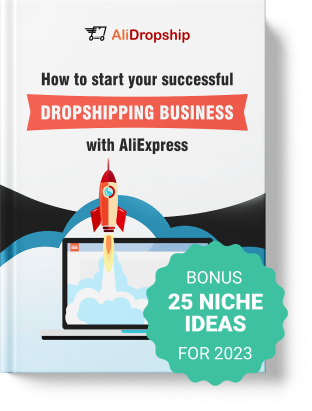
tutorials and special offers from AliDropship
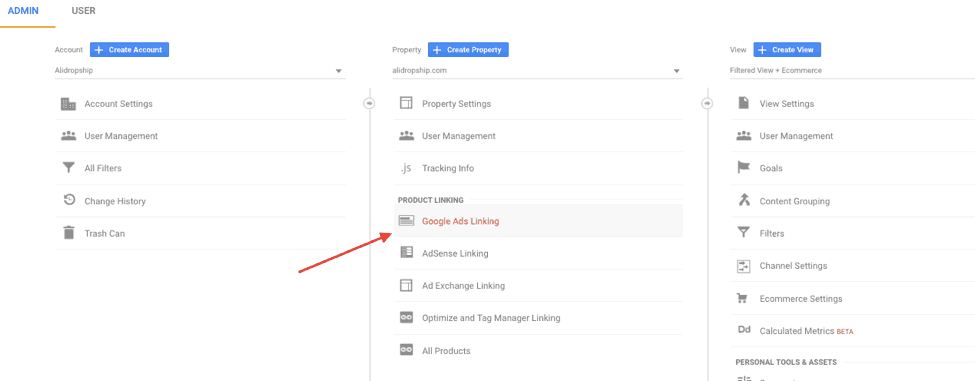
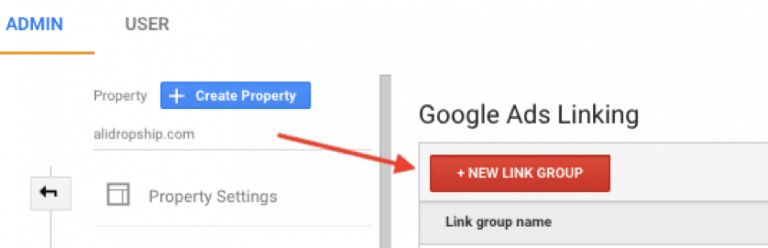

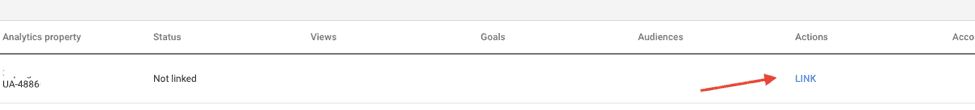
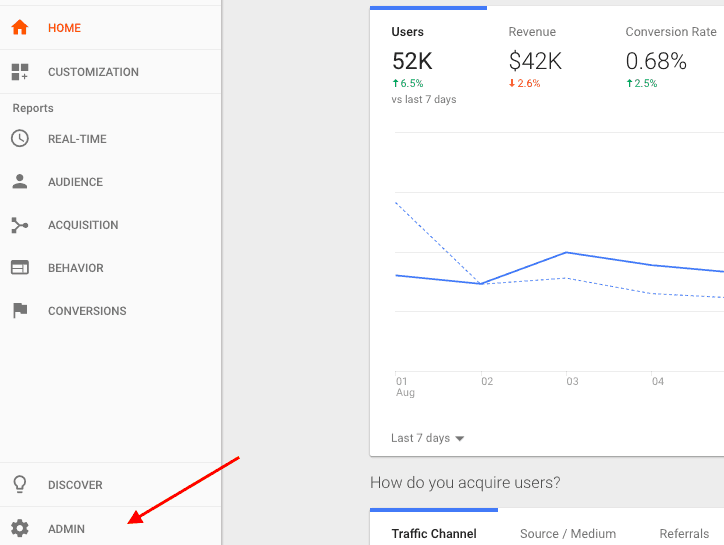
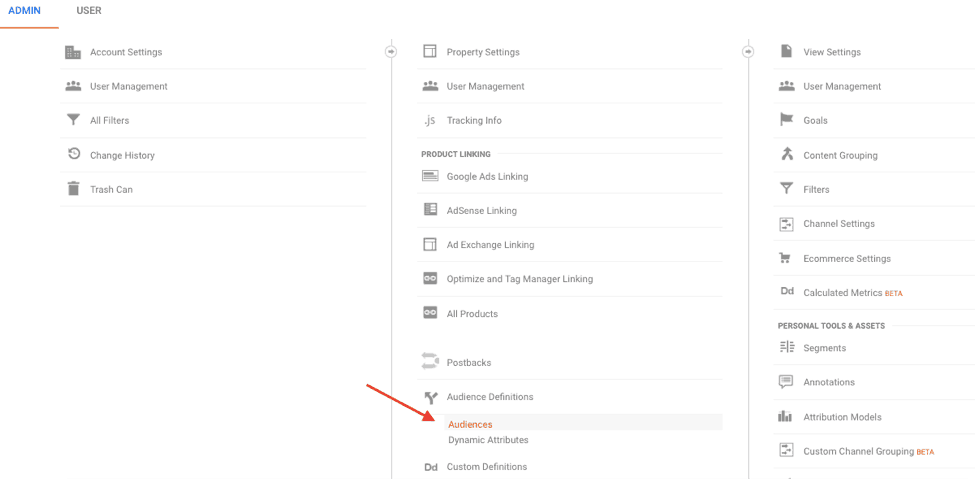
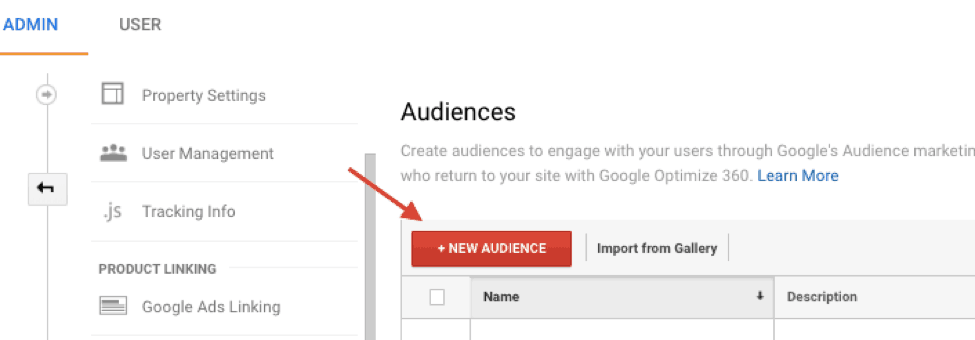
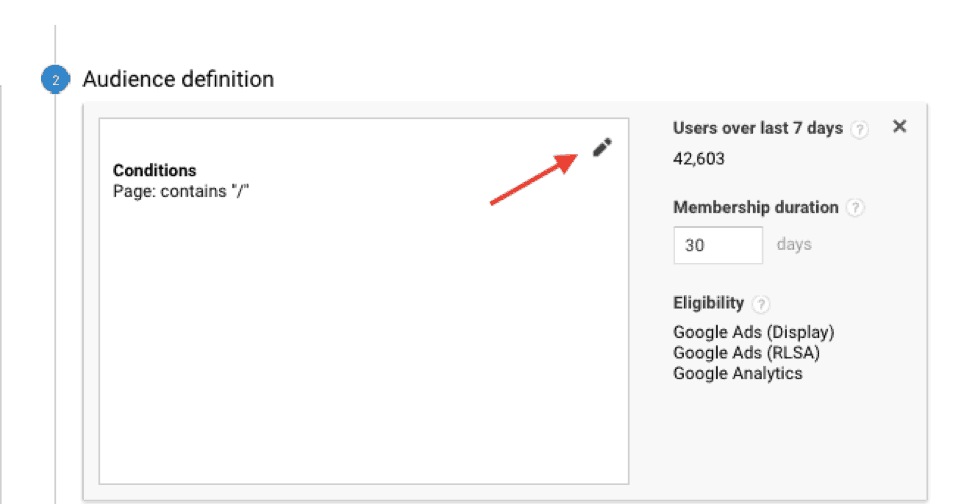
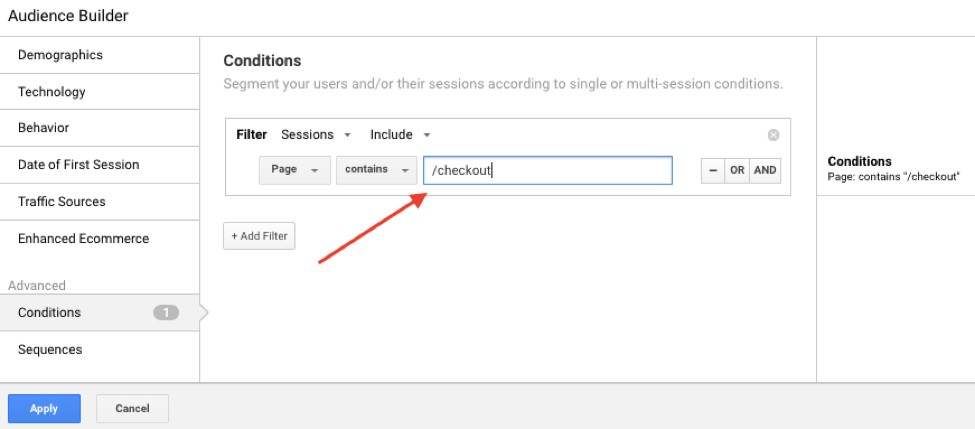
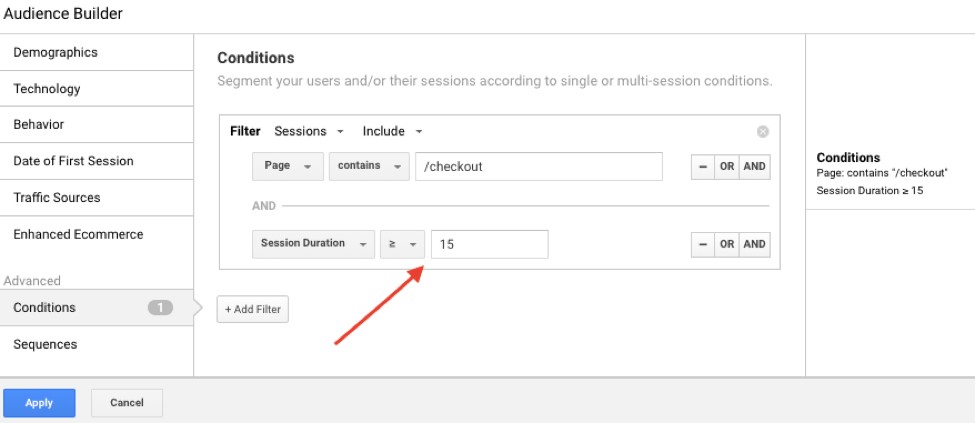
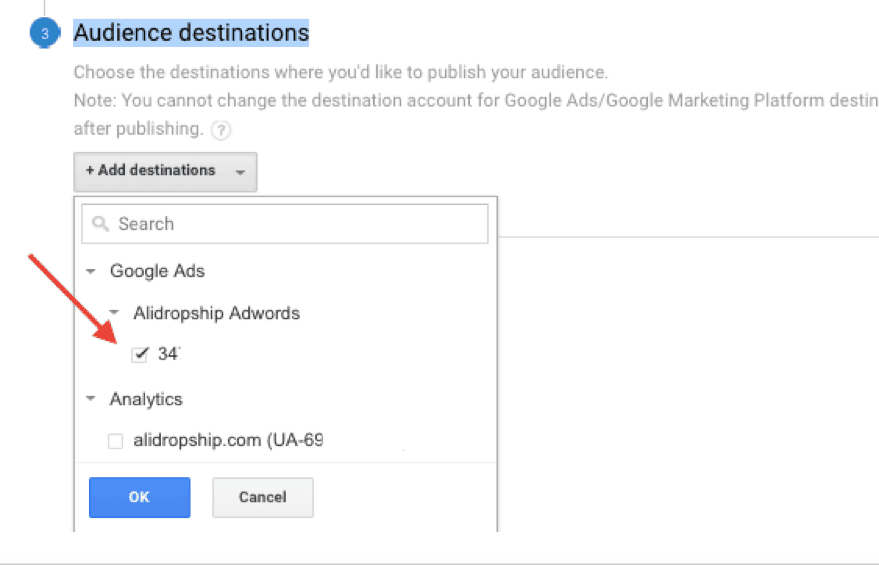
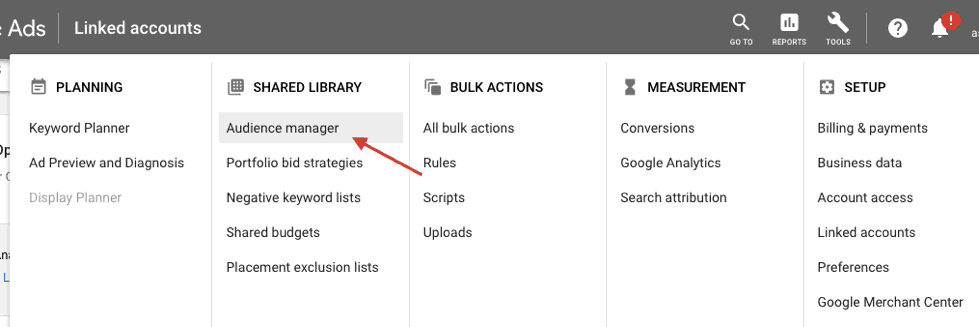
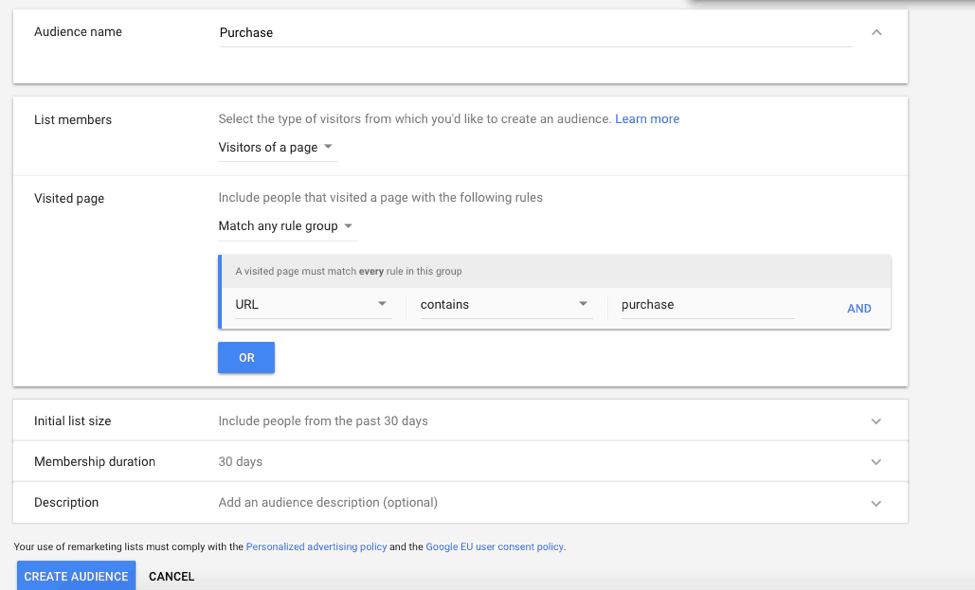
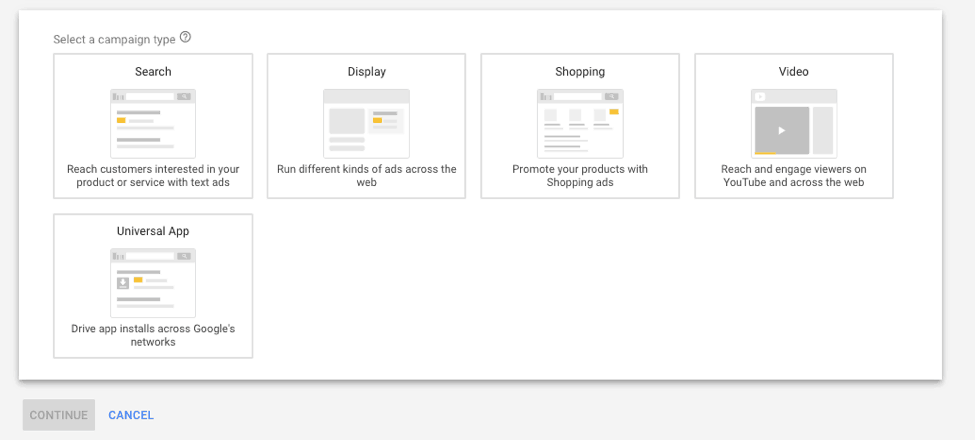

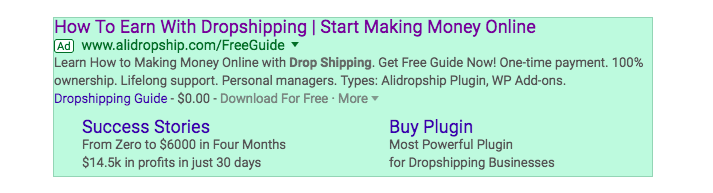
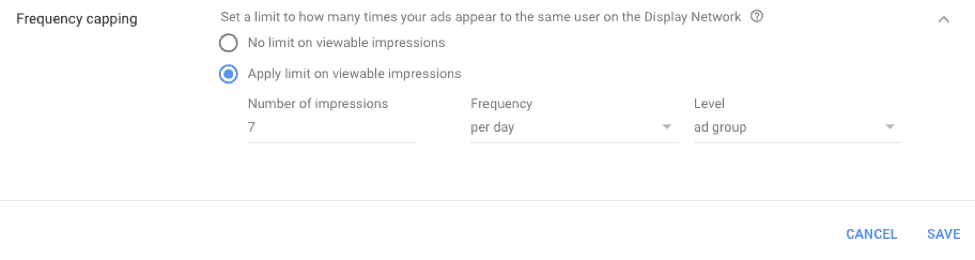

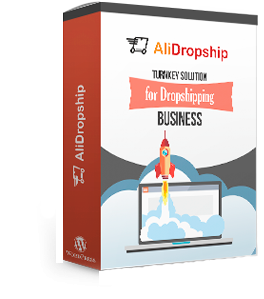













this is amazing information well explained, i really enjoy all the information. and how you explain it all for free . i will definitely do this once i get my store up and running.
Thank you. Good luck with your business
This is help so helpful. Great job.
Thank you
thanks for info, but i have question, how you get revenue data and the alidropship plugin not working with google tag manager.. or enhanced ecommerce..